6
3
Does anybody know of a way (in Windows 7) to lock/pin the desktop icons in place once you have arranged them?
My desktop isn't exactly cluttered, I think, there are at any given moment some 45-50. For the sake of easy navigation I try to keep the number to a minimum.
When I have moved the icons around so that they are grouped into categories (roughly) and have their fixed places, it's easy to find what I'm looking for, and one gets used to it, like the layout of ones apartment for example. The desktop 'feels like home' to put it simply, plus it looks good.
Every once in a while upon boot they are moved to the left side of the screen, not sorted alphabetically (which, at least, would have been some help) but in completely random order so it takes unnecessarily long to find what youre looking for.
I would understand it, and accept it, if it ocurred only after I, say, change the resolution, but it happens randomly, 'unprovoked'.
Not a big problem, true, but kind of a drag, so if anybody knows how to pin/lock the icons in place I'd be very grateful to know how.
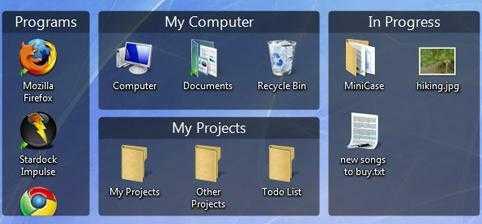
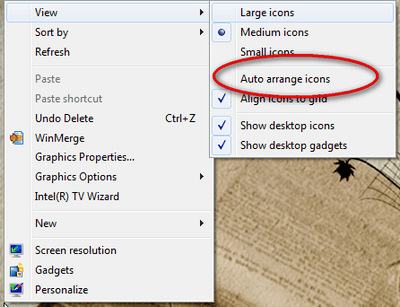
Thanks for replying, outsideblasts! I do run CCleaner on an irregular basis but cannot connect the icon-mess-thingy with CCleaner or anything else. Unfortunately, I must say; it would be so nice to be able to say HAH! That's the culprit! And so move on, but...like I said in the original post it happens randomly, though always after booting up. You say: "I presume you have unchecked "auto arrange icons"? You could also uncheck "align icons to grid". "Auto arrange icons" was unchecked, but "align icons to grid" was checked. I'll un-check that and see if that does it. Thks for the link & answer! – MauiWowie – 2009-12-31T11:24:06.393
1I have now followed the link you provided, outsideblasts, and it seems that was just what the doctor ordered. Perhaps it's not time to break out the champagne just yet, but it looks very promising indeed! If it works in the long run, then you (and, of course, the how-to-geek) really made a great positive difference...btw I subscribe to the geeks weekly (or is it daily?) newsletter and some of the best tips I have had, ever, bar none, have come from there. A cautious Kudos to you outsideblasts and to the how-to-geek both! – MauiWowie – 2009-12-31T12:41:04.783