1
On the client side, how can I prevent Cisco Anyconnect from setting IPv6 routes. I'm admin on the client-side, so this shouldn't be a limiting factor.
Currently upon connection routes get set for IPv6 to go through the interface. In general I wouldn't be opposed, but:
- the remote Cisco ASA does not offer IPv6 connectivity
- I want to route IPv6 locally
- manually removing the routes after establishing the connection seemingly succeeds, but the routes either do not actually get deleted or the are re-created almost immediately
- after disabling IPv6 in the Cisco Anyconnect adapter settings (see below) I cannot establish any VPN connection via Anyconnect anymore (also, occasionally Anyconnect seems to create the adapter afresh, resetting any customizations one might have made)
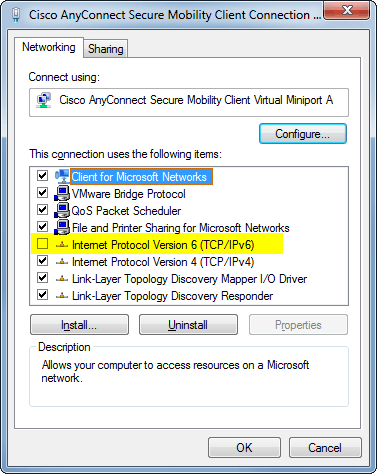
How can I force Cisco Anyconnect not to play foul with IPv6, short of having the admin on the remote end fix it?
If your VPN is set to route all traffic via the VPN, this is probably intentional. It prevents leakage via IPv6 over your direct connection. If your VPN is meant to route only traffic for your company's network, then this is a problem that the admin on the remote end should fix. – Michael Hampton – 2015-04-01T00:33:45.817