3
I'm copying and pasting from a document with tracked changes to a text-only document. Previously when copying and pasting from such, text that was strike-through (ie, changed) was not copied and did not show up when I pasted. Now, suddenly, it is. How would I get Word to not copy the strike-through text from the tracked changes?
Edited slightly to better define that the problem is occurring when copy/pasting from Word to plaintext.
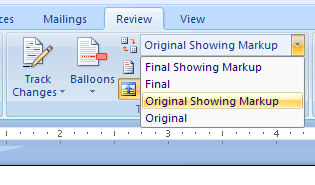
Do you have track changes turned off in the document you're copying to? – Kelly Tessena Keck – 2015-03-31T12:20:53.290
@kelly: No, I do not have track changes turned off - the document I am copying to is actually a plaintext file (.txt). However, copying and pasting to another word doc produces the same effect. – Logos – 2015-03-31T15:49:36.070