0
I recently encountered an error that my Windows 7 user profile was corrupt. After unsuccessfully trying many fixes I conceded to start a new profile afresh. After doing so (and thinking that I fully deleted the previous profile) I noticed that my C drive was still nearly full due to the large number of Dropbox files that were synced on my old profile. But I can't access those folders. My C drive is listed as nearly full but I am unable to see the files that are filling it! Is there anyway to stop syncing and delete the Dropbox files from my previous profile? And where are these Dropbox files living? As far as I can tell the previous profile has been deleted. Thank you very much for any help!! :-S
EDIT:
The program WinDirStat solved the problem. Thanks for suggesting. I found this:
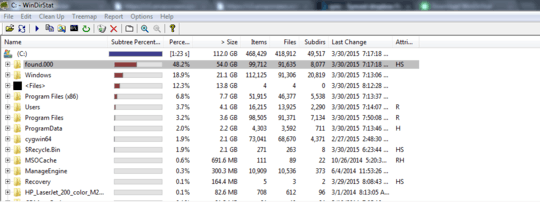 'found.000' was no visible in file explorer. I deleted it and everything is fine. Thanks a lot!!!
'found.000' was no visible in file explorer. I deleted it and everything is fine. Thanks a lot!!!
1There are multiple tools that will provide what data exists on your drive. Have you verified the old user profile directory is indeed deleted? – Ramhound – 2015-03-30T18:39:42.770
As far as I can tell, yes. My previous profile does not show up under Computer -> Properties -> Adv. System Settings -> User Profiles And stranger still, my C drive is lists as 116 GB used but there is no where near that amount of space contained in the files inside. – gregory_britten – 2015-03-30T18:48:14.267
1That isn't what I asked. I asked did you manually delete the old user profile directory for that user. If you didn't then the data contained in that user's profile directory wasn't deleted when you deleted the user. – Ramhound – 2015-03-30T18:55:13.070
Thanks for clarifying. I unfortunately don't know exactly what the difference of 'user', 'user profile', and 'user profile directory'. What I do know is that I was asked if I want to delete the files when I deleted the profile and I indicated yes. Yet it appears that many files remain. Do you know how I can find and delete previous files? – gregory_britten – 2015-03-30T19:12:00.047
You deleted the directory used by the User in this
C:\Usersdirectory? – Ramhound – 2015-03-30T19:13:27.807There is a hidden folder in your Dropbox folder called .dropbox.cache -- that may still exist and taking up a lot of space. The disk usage software mentioned above may help you confirm that. – Sun – 2015-03-30T19:19:00.197