-1
The title is messy, sorry for that. My point is that if I use the "Send to OneNote" feature, and then right click the print out and choose "restore to original size", the text OCR search will be off-set with the same difference as if the pdf was not made larger. It's consequent like this.
Is this a bug or a feature? I have tried to disable and enable text search, it's still off set.
After more testing it seems to only apply to printouts, and not actual pictures inserted with ctrl-v, but only to pdf/word/prints via the send to onenote feature.
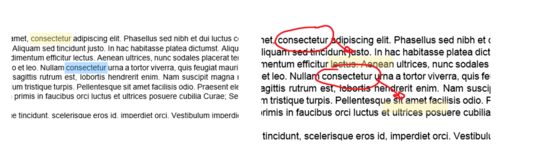
Can you please add a screen-shot to illustrate? – Julian Knight – 2015-03-30T19:50:19.400
I added a link to an imgur picture. It shows how the highlight misses the area after I use "restore to default size". – Algific – 2015-03-31T20:54:59.410