1
I recently built a machine from some older parts, including an Intel 80gb SSD and 5400 rpm hard drive. I installed Windows 10 Technical Preview and have observed decent performance overall, but when copying a large file from the hard drive to the SSD, I noticed what I thought was weird behavior using Windows' built-in task manager and watched its measurements.
The CPU and RAM were not impacted, but the SSD would get a sustained write of about 80 MB/s for 6-8 seconds, followed by a drop to only 3 MB/s for 2-3 seconds, after which the behavior would repeat itself quite regularly.
Here's a capture of the SSD while writing:
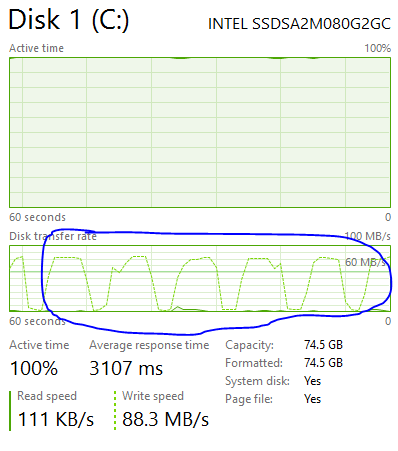
Here's a capture of the platter drive while reading:
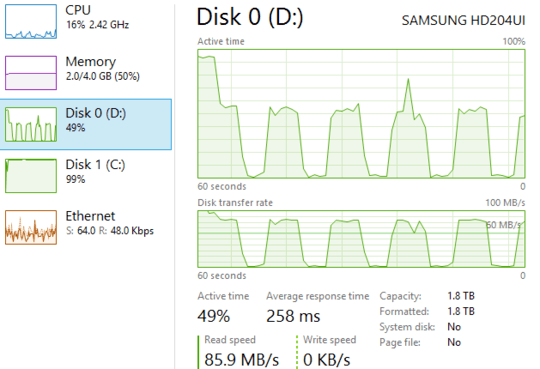
I'm interested to understand why the writes are so cyclical, and if there is someway to determine if this is a hardware issue?
Thanks.
From where does this large file come ? – whs – 2015-03-30T02:08:53.170
Likely related to erasure of the NAND block (which is necessary prior to writing). If this is a highly-used (i.e. not brand new) drive, then wear-leveling will kick-in and also require copying of the block prior to erasure. Can you estimate how much data is transferred/written in one of those cycles? – sawdust – 2015-03-30T02:27:05.967
@whs The file was copied from a separate (platter) hard drive. I did check it and didn't see any significant dips below about 80 MB/s read. – Jason – 2015-03-30T16:35:50.820
@sawdust It was a 15gb file, but I don't recall how long the entire copy took. I can try it again tonight to get total time and see how long it's in the high write speed each cycle. – Jason – 2015-03-30T16:36:45.270
I would suspect the HDD to be the cause during the read operations. Depending on how the file is arranged on your HDD, there may be arm movement during the dips. It is unlikely that the SSD causes that problem. – whs – 2015-03-30T17:22:40.437
@whs Would the only way to test this be by having a second SSD that provides the source file? – Jason – 2015-03-30T21:21:41.150
That would certainly rule out any mechanical interference. – whs – 2015-03-31T00:08:15.637
I updated the question with a second screenshot. @whs Perhaps you are right and the hard drive is just too slow to keep up with the SSD? I did three tests and got the exact same behavior, which to me seems weird. If it were random head movement, wouldn't the reads/writes look a little more random? It's very cyclical. – Jason – 2015-03-31T02:37:51.810
Do you have a second SSD to make the test. – whs – 2015-03-31T03:22:56.577
Unfortunately I do not. :( – Jason – 2015-03-31T19:11:09.033