1
1
I am working with another person, so I have to read tons of PDFs and:
- highlight what I think it is important for later reading
- make comments in the PDF, about what I don't understand, and send it to him.
He, conversely, needs to:
- read my doubts in a quick and efficient way and answer them.
My problem is:
Adobe Reader use the same tool for highlight AND comment, so when he goes to read the comments, he has to go through lots of empty highlights.
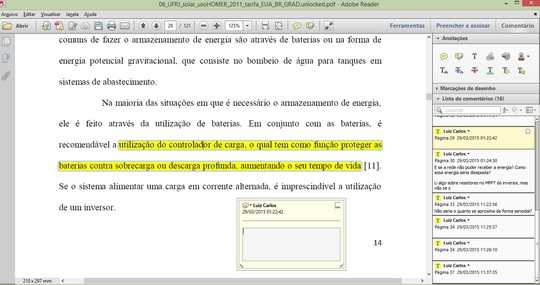
Any help is appreciated. :)

http://superuser.com/questions/410647/how-do-i-delete-a-sticky-highlights-in-adobe-reader-x – STTR – 2015-03-29T15:25:26.563