1
Firstly, quick background. I have Win7 x64 Pro. The reason I wanted to resize my system reserved partition is this: http://www.pagestart.com/win7br0x8100003301.html The Backup & Restore stopped working because my system reserved partition became too full. (I don't know how or why.) The above link explains that the system reserve partition needs to be made larger.
Okay, so I resized it from 100MB --> 500MB. In the above tutorial it says, "After Partition Wizard has completed the changes, your computer will boot to Windows." ... Hahaha, no. No it won't. Instead, I get this error:
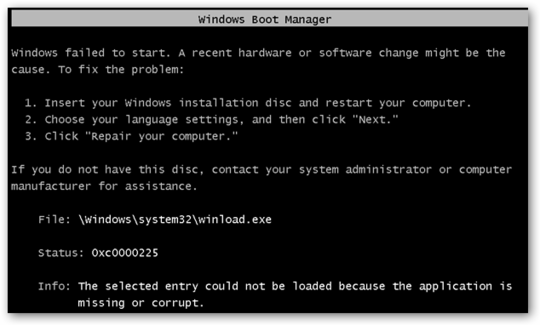
Things I have tried:
Tried using both Partition Wizard as well as GParted, booted from a CD. I used Hiren's Boot CD for both.
According to this how-to-geek article, this error is actually expected after resizing the system reserved partition. It says to use the automatic "Repair" option in the Win PE environment. I used my Win 7 Repair Disc to initiate the automatic "Startup Repair." I tried this at least 3 times, as people on forums suggested. Did not work.
I followed this procedure, outlining command-line options to use in bootrec.exe.
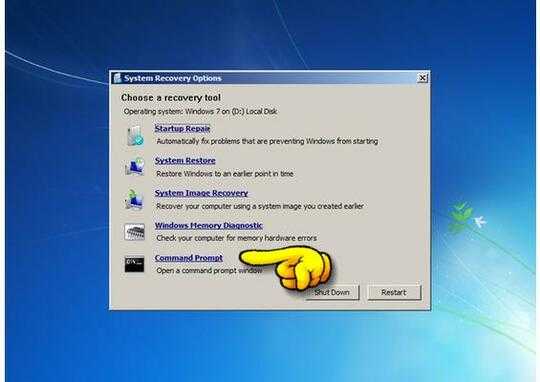
I tried the proposed steps in order. First step: bootrec.exe /FixMbr
This returned "operation completed successfully." Restarted, same boot error. Next step: bootrec.exe /FixBoot
It returned "Element not found." See photo below:
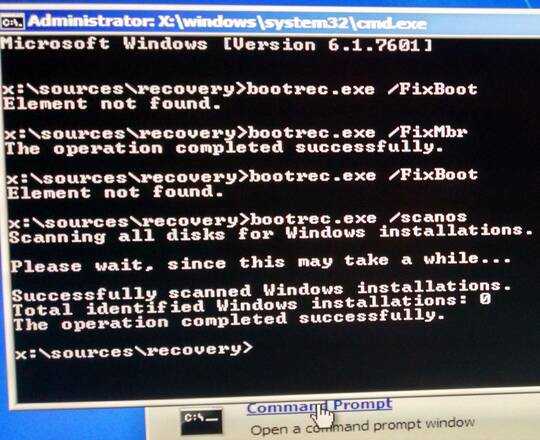
So, now what? I also tried fiddling around with some MBR-related utilities contained on Hiren's Boot CD, to no avail. Why is this not working, and how do I make it work? Why is bootrec.exe not even detecting my Win installation? I am out of ideas/options...
My drive is a Samsung 840 Evo, 250GB, if that's relevant.
1First question - is your system reserved partition still active. Please check with Partition Wizard. If yes, rebuild the MBR, also with PW. If no, activate it and see whether it boots or retry the startup/repair 3 times. – whs – 2015-03-28T19:58:13.137
Thank you for your suggestion! Yes, the partition was active. I did the rebuild MBR operation with PW (v 7.6.1); it completed very quickly, took like a second. Didn't work -- still the same boot error when I restarted. – StormRyder – 2015-03-28T22:17:34.953
Can you post a readable picture of what you see in PW. Somehow you lost the bootmgr. In principle the 3x startup/repair should rebuild it, but apparently it didn't. – whs – 2015-03-28T23:03:07.190
@whs
Sure! Here it is: http://s6.postimg.org/eglrtkwoh/PW_screenshot.png
Is there booting information also contained on the partition with the Windows installation? Is it possible that even "fixing" the system reserved partition would not solve the boot problem if something is also corrupted on the Windows partition?
The process I used was 1.) shrink the Win partition on the left. (E: in screen shot) 2.) Grow system reserved partition on the right.
Btw the unallocated space is there because Samsung recommends it on their SSDs.
1Hmm, I think I see what happened. You gave the system reserved a drive letter with PW. That may have corrupted the system reserved partition. That has happened to me before, but on an EFI partition. There could of course also be something else corrupted. Did you make an image of those partitions before you manipulated them ? I understand why you left the unallocated space - for wear leveling they recommend underprovisioning. But that is not really necessary. – whs – 2015-03-29T19:38:06.083
Did I?? I think that letter assignment just happened automatically. I don't recall going out of my way to assign a drive letter. I did briefly assign a drive letter to that partition before I got into this mess, but then I undid it. The reason is described here: http://www.techrepublic.com/blog/windows-and-office/fix-the-0x80780119-error-when-creating-a-system-image-in-windows-7-and-8/
That was my first attempt at fixing the backup & restore problem.
Anyway, everything is backed up using Acronis, and I've already tried restoring the entire drive and it worked.
Do you think using a newer version of PW could possibly help?? I could try to redo the entire process over again by restoring my backup and starting from scratch. I can see that the version on Hiren's Boot CD is not the newest available. I don't think it should make any difference, but I'm grasping at anything haha. – StormRyder – 2015-03-29T20:45:44.877
Actually, maybe the drive letter assignment to the system reserved partition happened as a result of how Hiren's Boot CD works. It boots into this Windows XP environment, and from there I can run software like PW and others. I'm just guessing, though. Here are some pics of what it looks like: http://us.informatiweb.net/tutoriels/60--hiren-boot-cd-mini-windows-xp.html
– StormRyder – 2015-03-29T20:50:52.827Yeah, you are working with very old stuff. But I am not sure whether the newest version of PW would not give you trouble. Mine was the newest version and it changed the EFI partition when I assigned a drive letter. But back to square 1. Do you really have to increase the size of the 100MB partition. Something that does not belong there must have been stored in there unless you tried to double boot with 8.1 or 10. – whs – 2015-03-29T21:07:58.000
Well, I couldn't figure out another way. That page from techrepublic that I linked explained a possible reason why the reserved partition got filled up. I tried addressing that reason, and it did not help. It only freed up a few %, but the partition was still too full and far away from the 50MB free that I need in order for Backup & Restore to work again. I thought resizing it would be the best way since I can't figure out why it got filled up in the first place. I am not doing any kind of dual booting. Win7 is the only OS in this PC. – StormRyder – 2015-03-30T01:00:01.000
1Try to open it once and see what's inside. If you can't get at it with Windows, use a live Linux CD. – whs – 2015-03-30T01:32:11.913
I restored my drive image to look at the partition. While googling what files should normally be present on it, I stumbled across this: http://www.sevenforums.com/installation-setup/316227-not-enough-free-space-system-reserved-partition.html ... Are you the same whs as in that thread? Interestingly, I am having the exact same symptoms as the OP. I also have a Samsung SSD. I also used Samsung's software to migrate from my older SSD. This problem also occurred after I did that, seemingly. My system reserved partition was also renamed "data". I recall thinking, "that's odd" and renaming it.
– StormRyder – 2015-03-31T16:04:15.063This is what I see in my system reserved partition: http://postimg.org/image/5o6oyxjsd/ Like the OP in that other thread, there's something mysterious taking up my space. The Boot folder is 13.9MB, the System Volume Information says 0 bytes, the $RECYCLE.BIN says 4.00 KB, and bootmgr is 374 KB.
– StormRyder – 2015-03-31T16:13:06.390And yet, ~95 MB are used up: http://postimg.org/image/3xnnxg299/
– StormRyder – 2015-03-31T16:20:06.017However, I don't know how the OP "viewed the partition with defraggler". I downloaded it just now, and I all I see is this: http://postimg.org/image/4bozx1mct/. I don't see any such $logfile...
– StormRyder – 2015-03-31T16:38:45.980