0
1
I am trying to setup a gmail account in the Thunderbird and I get the following error:

Here are the IMAP settings (I have tried it with imap.gmail.com as well and it doesn't work):
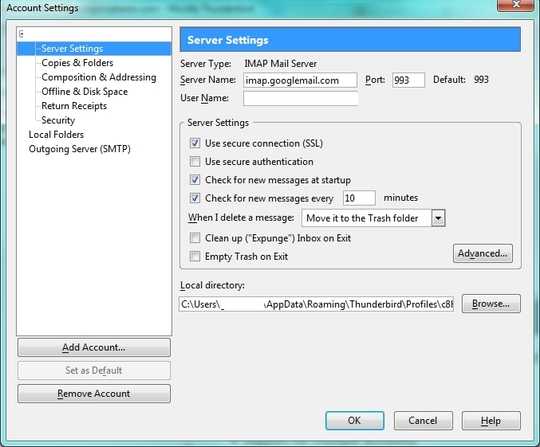
Here are the SMTP settings (I have tried it with smtp.googlemail.com as well and it doesn't work):
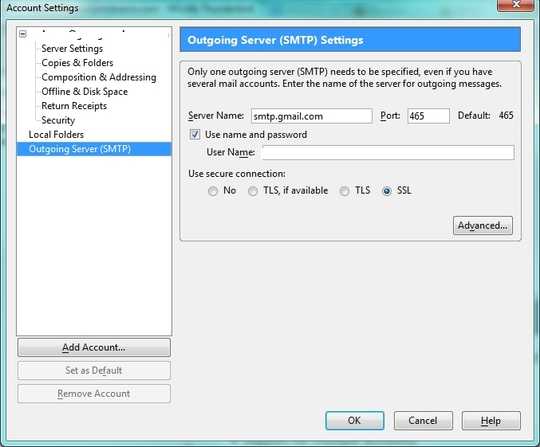
I do have IMAP enabled on my gmail. I enter full user name (username@gmail.com). Port 993/995, 465 are open, Windows Firewall is disabled, I am running Thunderbird on Windows 7.
I used the most recent Thunderbird and downgraded to previous versions in the hope that maybe that was an issue, but the same issue keeps occurring.
Please, help! Thank you!
In addition it may be needed to switch on the support for lesser secure applications (be sure to read the page): https://www.google.com/settings/security/lesssecureapps
– markusN – 2015-05-16T09:16:51.3001
See also discussion here: https://superuser.com/questions/855676/why-does-google-call-thunderbird-less-secure
– markusN – 2015-05-16T09:18:52.980