Outlook 2013 : remove list of CC email in content of reply all message
Answers
0
I'm not sure there's an automated way or an Outlook setting that can accomplish this, but if you're replying-all to a message and just want the reply to go to everyone in the To: list but not the CC: list, you can just delete all the entries in the CC list. Just click in front of the first name, hit CTRL-End (or CTRL-Shift-End), then Delete.
misunderstanding :( I will update the question to be more meaningful after work, my Company proxy blocked Imgur :( – Luke – 2016-03-22T04:27:29.310
0
You have to manually remove that TO list manually when you reply to the e-mail.
Or you can set your Outlook to not include the reply:
In Outlook 2013, File > Options > Mail > When replying to a message: "Do not include the original message"
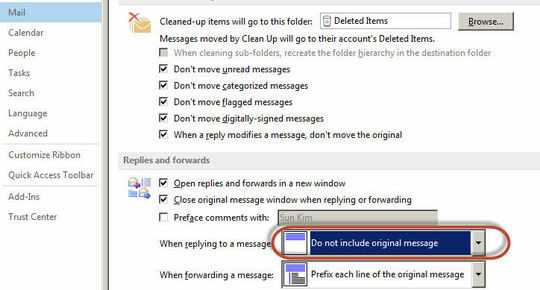
I need the original message, but don't want to include the CC list – Luke – 2016-03-22T04:26:37.587
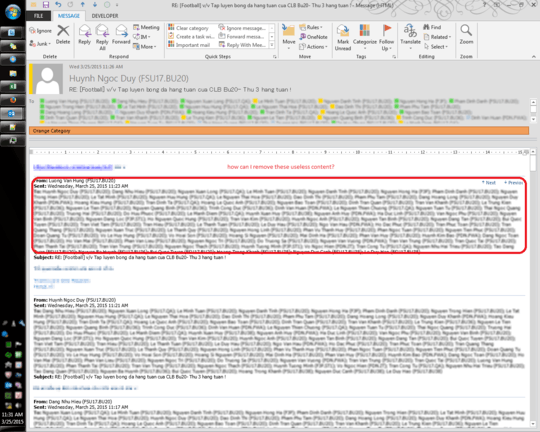
1Maybe email is not the best communication method. Have you considered Slack, or Kakao (smartphone messaging app), or even Facebook messenger. – Sun – 2016-03-22T14:38:45.830
my company use Outlook with Exchange as an ONLY way to communication! (beside is real-time chatting tool like Lync) – Luke – 2016-03-23T19:33:17.597