0
I just installed OpenSUSE 13.2 on my system with GNOME Shell. The font that I get is just plain hideous. I'm not talking about the title bar font though. I'm talking about this monstrosity that I see in Chromium:
Do you see what I mean? The font is hideous. It's thin, it's not anti-aliased at all, and small text is impossible to read without zooming in. There has to be a way to change that, right? We're talking about Linux here...
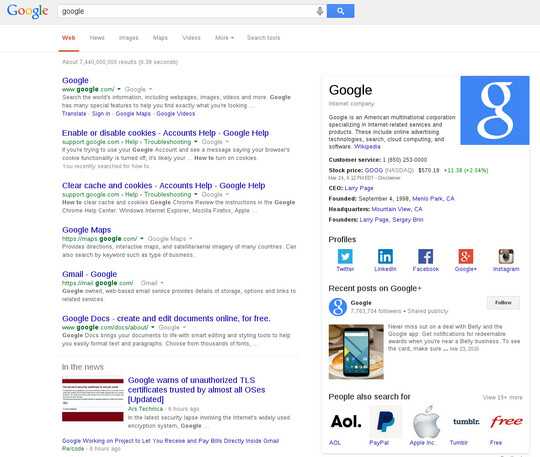
Have you tried to change it through web browser's settings? – None – 2015-03-25T01:45:20.777
@ElvinAslanov Yes, that only works for some pages though. The tabs still have the same hideous font. – Terrance8D – 2015-03-25T01:47:30.330