1
I have created 4 users on Active Directory Users and Computer:
But I can't see the users on my computer management under "local users and groups" nor on my sql server!
So, why I does not have "local users and groups" on "computer management"?
http://imgur.com/5NsqgWB&F467FRZ&OGKV5yn#0

http://imgur.com/5NsqgWB&F467FRZ&OGKV5yn#1
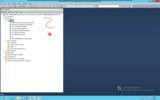
http://imgur.com/5NsqgWB&F467FRZ&OGKV5yn#2
**More Details:**For my Sharepoint server installation on Windows server 2012 I have installed AD and created under AD Users and Computers a new organisational Unit. There I have created four users (which you can see in the first screenshot), all have the same account options: "User cannot change the password" and "Password never expires". The Domain of the Server is "dominaserver". Here are the Properties of the users: imgur.com/EQsBpKa
After that I went to Computer Management where I wanted to see if the users was added. First what me have wondered that ther are no "Local user and groups" as usual. WHY?
Then I ignored that and wanted to see if the sql server has added the new users. And in the folder "Logins" (red marked) also no users as expected?
So my question is: Why on sql-server and computer-management arn't no users allthought I have create them in AD Users and computers
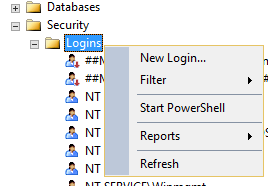
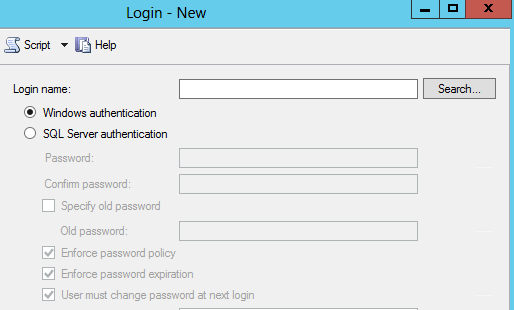
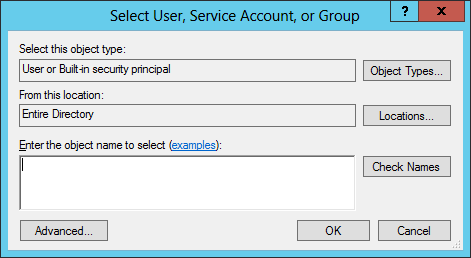
1What do you mean you can't see them in your local users and groups? If the are AD accounts then they are NOT local users/groups. You wouldn't see them there. AD accounts are not local accounts. – Zoredache – 2015-03-24T23:19:37.413
there was other two screenshots if you give me the link (I dont have it anymore) I could explain you – Incer4211 – 2015-03-24T23:24:37.843
I changed the screenshots to links. – Zoredache – 2015-03-24T23:31:31.780
@Zoredache Update – Incer4211 – 2015-03-25T00:00:07.903
Your update doesn't really change anything. The answer is still 'because it is a DC'. – Zoredache – 2015-03-25T00:01:46.210