13
2
I can look at the list of running processes/services by either going to Task Manager, or by typing tasklist in a console window. However, while both of these methods show me the list of running processes, neither one shows me which user account each process is running under. How can I see that information?
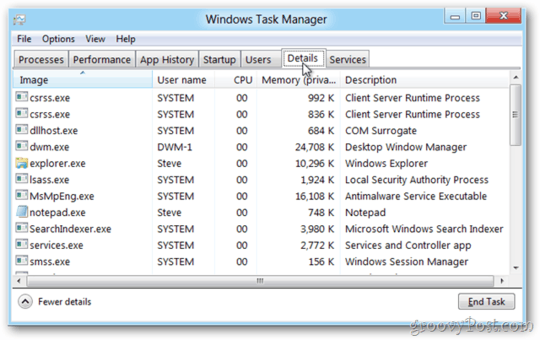
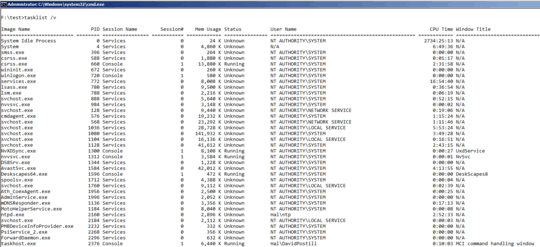
Perfect. That little "v" to the rescue. Again. Thanks, David. – Mike Diehn – 8 years ago