2
1
I would like to know if it is possible to block these type of windows that appear when you scroll to the bottom of the web page or even when you just load them. It seems to me they are CSS. Generally they try to force you to subscribe to a newsletter or register to the website.
I use Firefox 36
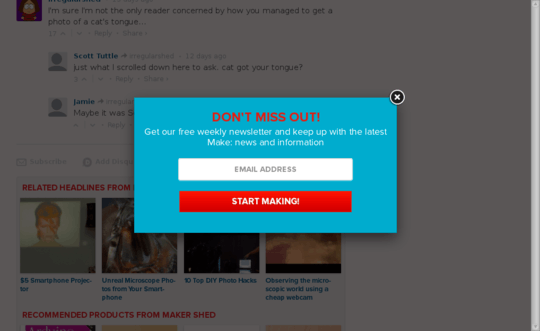
While
– Firelord – 2015-03-23T16:55:48.463@Dean-meehanmentioned a standard way of getting rid of such things, I suppose by blocking you meant permanently. Therefore, I suggest a very easy approach which is an addon Nuke Anything Advanced here. It gives you two options : 1) Temporary, 2) Permanent. I prefer permanent when I know I'll come back later again to this site.Thanks, but this requires one by one editing if I understand. I want to prevent loading those windows in any web page. – Gabriel – 2015-03-23T17:02:54.770
No, you don't need editing at all. All you need to is install the addon, right-click on the dialog which you want to remove, and select
Remove Object. Done. – Firelord – 2015-03-23T17:05:28.823@Techle007 please read the question, it is not an ad and it is not js pop up. – Gabriel – 2015-03-23T17:20:06.123
@Gabriel: The popup doesn't know whether its content is advertising. Did you try the solutions to see whether they work? – fixer1234 – 2015-03-24T05:14:00.230
Gabriel, please read the link Techie007 cites - it's about a javascript modal popup (aka an overlay) – Dave – 2015-03-24T08:45:06.363
@Dave. i read it thanks but there is no solution to prevent them from loading there. I am truing BehindTheOverlay anyway, but it does not prevent loding. – Gabriel – 2015-03-25T00:54:54.727
@fixer1234 there is no solution here or in the link. Disabling js is not an option as is not one by one editing. Maybe what I want is not possible. – Gabriel – 2015-03-25T00:56:49.873
Who deleted the link in the question? it served as an example where to test. I need the link to test! – Gabriel – 2015-03-25T01:03:37.017
BehindTheOverlay does not many sense to me, what is the difference between using the plugin and the x icon to close the window? Useful only in case there is no close icon. – Gabriel – 2015-03-25T01:08:02.017
It seems what I want (prevent the window from loading in every site) is not possible. Also, someone posted a similar question as linked but the answers do not match my needs. Thanks anyway for your comments! – Gabriel – 2015-03-25T01:18:01.053
@Gabriel: the edit history has all previous versions of the question, including your link. Click on the "Edited <time>" link center bottom of the question. – fixer1234 – 2015-03-25T01:23:33.503