0
I have had my MSI GT70-20C laptop for almost a year now but recently I have been having trouble with performance drops due to the over use of memory. This occurs when i start doing activity or even running low intensity games.
My laptop has 8Gb or Ram and even on start-up it is using 77% of memory. This doesn't sound right to me and it is only recently that I have noticed a drop in performance. The only real major background activity is from my BitDefender, but even then it is only using 200MB. Could you guys please have a look and see what other stuff does not need to be running or killing my memory?
I have attached some screenshots of my processes in task manager to try and narrow down what is need and which is not. Please ask for more details if required.
As i do not have enough reputation to add photos or more then 2 links please refer to my question at stackoverflow for more detail.
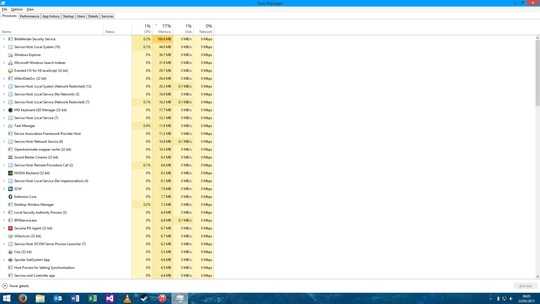
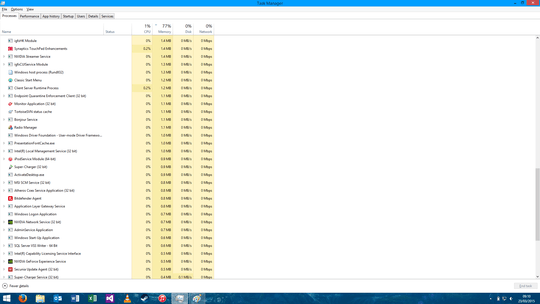
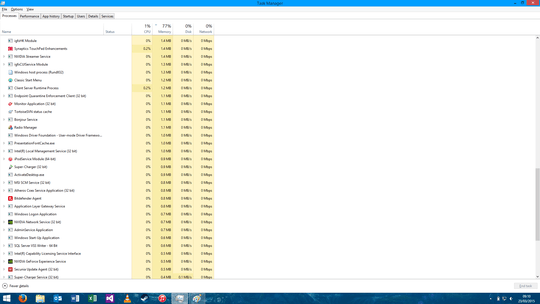
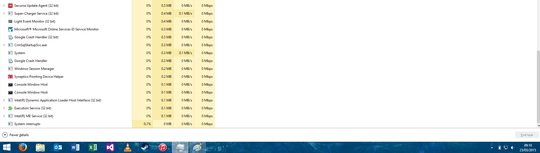
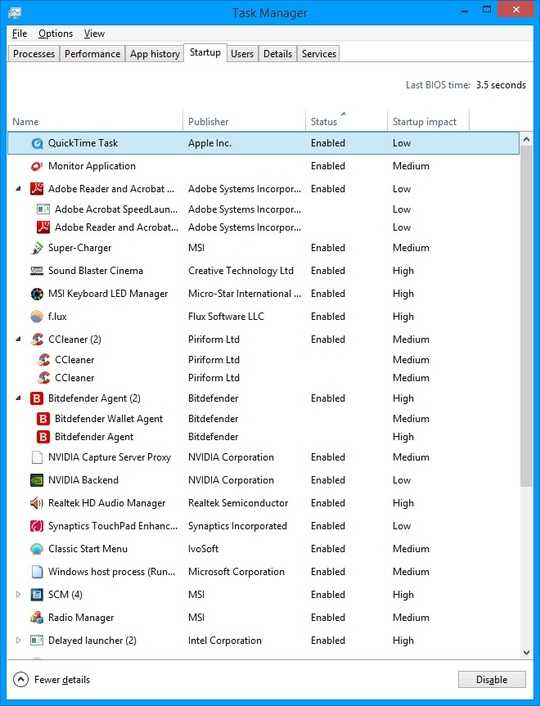
Did you reformat the PC before using it (clean install of OS), or are you using it "fresh from the box"? I can see some processes that can hint to bloatware (unnecessary software, usually from the laptop's producer) that may cause some RAM hogging. Try to uninstall whatever software seems to be completely pointless for you. Examples are power management, windows has its own, working inbuilt stuff for laptops. – Sharain – 2015-03-23T10:25:55.080
Hi James and Sharain,
To answer the first question this is happening each time i restart my laptop, I always use CCleaner on occasions to get rid of extra unneed data and to clear my caches.
And Sharain, I had this laptop fresh out of the box and have removed some stuff but a lot of the processes that you can see running i am not entirely sure which can be safely killed to free up memory. Should i include my start up programs to give more of an idea what is being loaded to begin with? – Jason – 2015-03-23T10:44:47.083
2
Replace your task manager screenshots with screenshots of RAMMap
– Scott Chamberlain – 2015-03-23T13:20:16.963take a look inside the startup tab of
msconfig. Uncheck anything that you recognize and you KNOW you don't use on a regular basis. That may clear out some programs from running in the background immediately after startup. (Even if you uncheck them, the program will still run on-demand. Unchecking them just prevents them from running immediately). Stuff like antivirus and such you should leave enabled. Stuff like Adobe reader you probably don't need – Russell Uhl – 2015-03-23T15:48:38.630