1
1
I am using a thinkpad laptop and I do a lot of 3D modeling in a software where right-click is used a lot, almost as much as left-click but on my laptop's trackpad right-click is a bit harder to click and my hand gets tired after a 1 hour session. I was hoping there would be a way to say click ctrl-leftclick to emulate right-click or something along that vein.
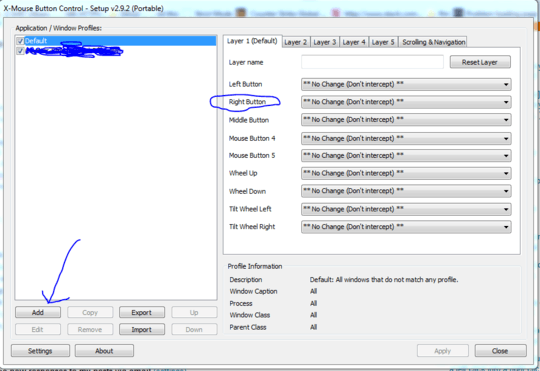
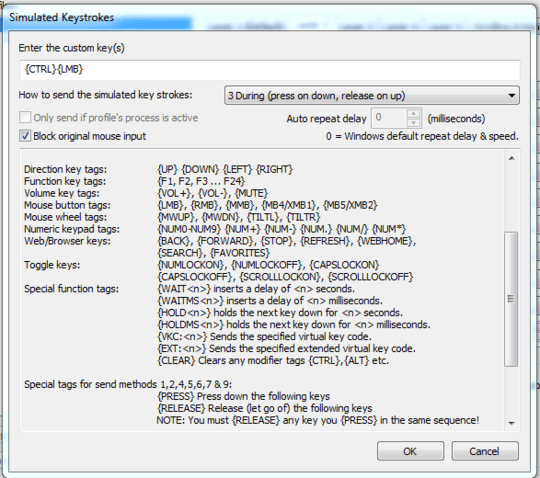
you mean map
rightclicktoctrl + leftclick? – TechLife – 2015-03-22T16:09:01.350yes. ctrl + leftclick or someother key + leftclick. – masterpiece – 2015-03-22T16:09:43.023
1There are two ways to achieve this: 1- Registry hack (needs restart and is persistent) 2- AHK (Which does not use the registry and is not persistent ) .. Which one do you prefer? – TechLife – 2015-03-22T16:12:25.997
I see. Can you please show how to do both? Hopefully, the registry one isnt as risky as it sounds or the persistence one isnt too much hassle on every reboot. I will accept your answer if it helps me solve this issue. – masterpiece – 2015-03-22T16:14:09.173
Looks like the registry hack does not support key combination. Anyway I found a program better than AHK (since it involves programming and other stuff) I will post it right away xD – TechLife – 2015-03-22T16:23:13.777
You are a lifesaver! My artsy fingers are forever grateful. – masterpiece – 2015-03-22T16:27:09.083