2
The other day I checked my SMART stats and noticed a nonzero reallocated sector count using smartmontools. About a day or two ago it showed as "16 (0 2)" and now shows as "24 (0 3)". Similarly the reallocation event count went from 2 to 3. I'm mostly just confused about the numbers in parentheses, as those seem to be the true values and the 16 and 24 look to be some misinterpretation of octet numbers (or something like that). It would make sense that, until I run out of reserved space the the Sector and Event counts should be equal, right?
Here's the whole table of values:
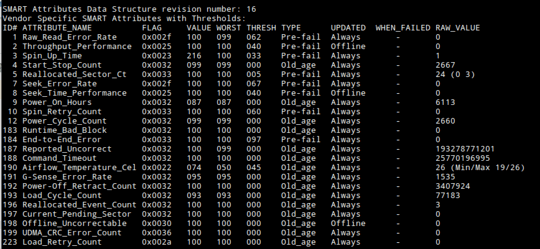
Nothing seems to be screaming failure yet, but I want to keep an eye on this. Thanks!
What it means is manufacture specific. You didn't provide us that information. What I am looking at is data to a HDD that its health is in a pre-fail condition. Your drive is far from healthy. – Ramhound – 2015-03-19T15:41:17.773
Why would they have to be equal? The disk can of course remap multiple sectors in one event. If it couldn’t, there wouldn’t be a separate counter for this. – Daniel B – 2015-03-19T15:46:30.243
It's a Hitachi (HGST) drive, sorry about that. That makes sense about the event counter, I honestly didn't know how that one worked, that was just my thoughts. Would that mean that the number in parentheses is just a another spot that shows reallocation events (as in 24 sectors in 3 events)? Thanks again! – MartyTM – 2015-03-19T15:51:16.720
If you're really concerned, then perform the long/extended test. – sawdust – 2015-03-19T20:01:25.597