21
5
I upgraded Microsoft Remote Desktop Connection Manager from 2.2 to 2.7, but the new version DOES NOT SUPPORT DPI-Scaling anymore!
In version 2.2, you could define a fixed size for the remote server (e.g. 1920x1080), and then you could scale it to any client size you wanted. Therefore, on a 4K monitor, you had always had a very fine view of your server.
But now, in Version 2.7, I need a microscope to view my servers ;))
What happened? How can it be that a version of 2010 supports 4K monitors BETTER than a version from 2014 ???? Already the "Help->About" dialog is ill-scaled ! ;)
Has anyone a solution, other than going back to 2.2 ?
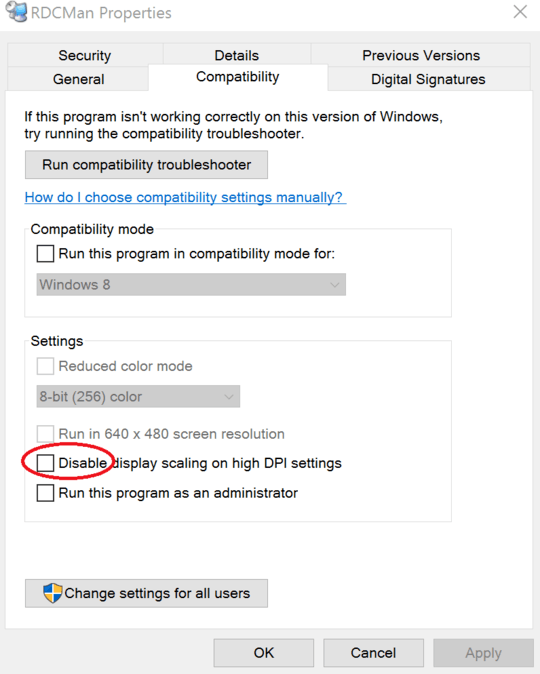
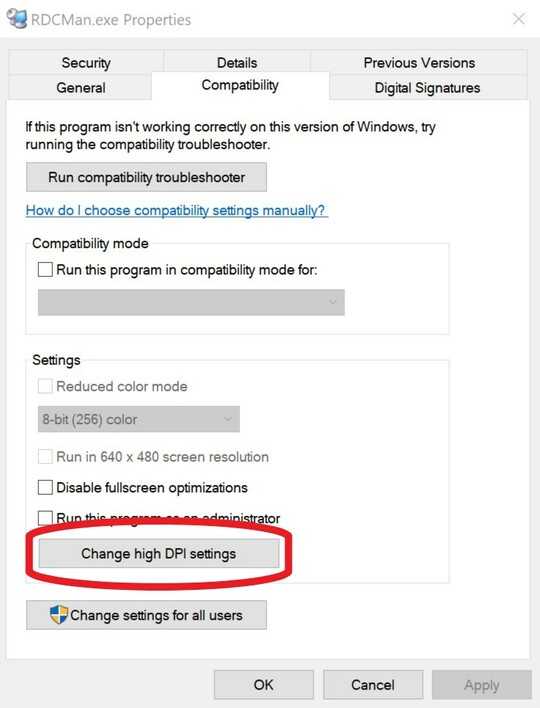
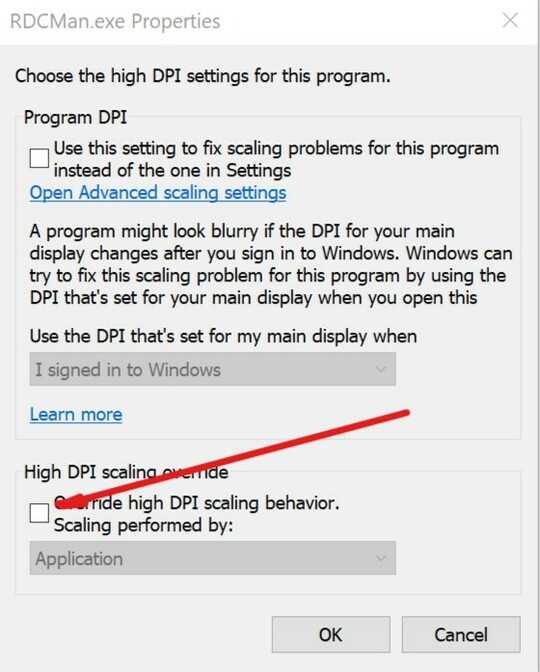
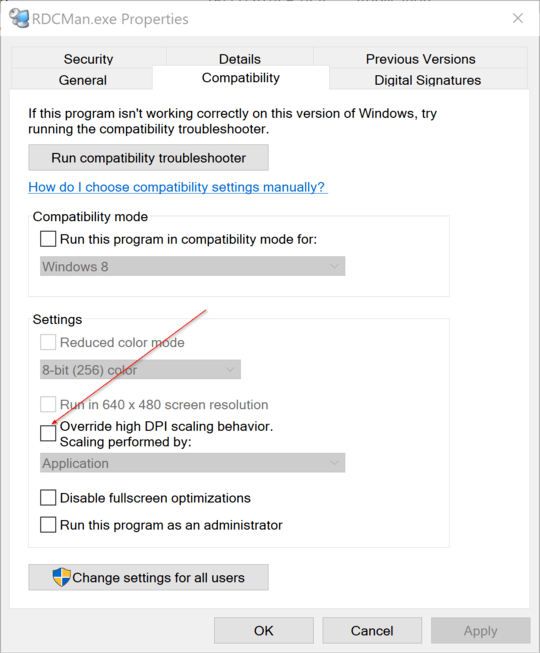
1Windows 10 (unsure which version - I have Creators Update) makes this a bit more complicated because there are now multiple modes under a checkbox named Override high DPI scaling behavior: Scaling performed by Application, System, or System (Enhanced). – Chris R. Donnelly – 2017-05-12T16:38:46.157