2
After configuring a single, unified Inbox within Outlook 2007 to unify multiple email accounts, I found Thunderbird 3's Smart Folder feature. It works great, providing individual inboxes for each of your email accounts and a unified inbox which provides a unified, virtual view of those other inboxes.
Thunderbird is smart enough so what when I reply to an email addressed to a specific email account, the reply is "From" that email address.
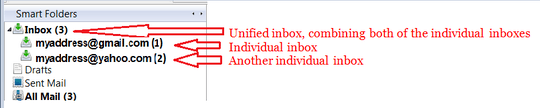
In order to know which inbound email was to which of my accounts, I added the "Recipient" column to the inbox Smart Folder:

What's displayed in the Recipient column depends on how the sender/sender's email client addresses the email. If they send it to just "myaddress@gmail.com" without specifying a friendly name, the Recipient column displays "myaddress@gmail.com" and there's no ambiguity about which account the email was sent to.
However, if the sender has me in their address book (likely stored with a friendly name), it will be addressed as "Howard Camp [myaddress@gmail.com]" and then show in the Recipient column as "Howard Camp".
The problem is that if someone emails me with a friendly name at another of my email accounts (e.g. "Howard Camp [myaddress@yahoo.com]", the Recipient column will also display "Howard Camp" and I can't tell which account it's to until I open the message and/or look at the details.
How can I configure Thunderbird to always display my email address rather than the sender-specified friendly name in the Recipient column?
@MrStatic - I actually tried this but for some reason I don't get results - just blanks. Please see screenshot at http://farm5.static.flickr.com/4006/4245225279_fd1e1bc8b9_b.jpg. Also please see a screenshot of the account config (showing the friendly name) at http://farm5.static.flickr.com/4023/4245999282_6fc351eb4e_o.png.
– Howiecamp – 2010-01-04T21:33:19.727Odd, well there is another way. You could set your own customer tags and have a filter to set the tag to each acct on download. This would work easily if you do not use tags for anything else because then you could use the tag column. – Unfundednut – 2010-01-05T07:27:11.287