0
2
when closing word after copying a large amount of text I get message "you placed a large amount of text on the clipboard.Do you want this text to be available to other applications after you quit Word"
how can I set this to always answer yes without interupting me?
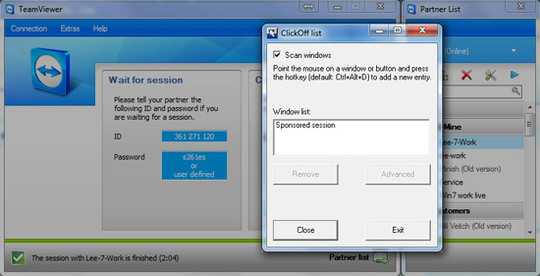
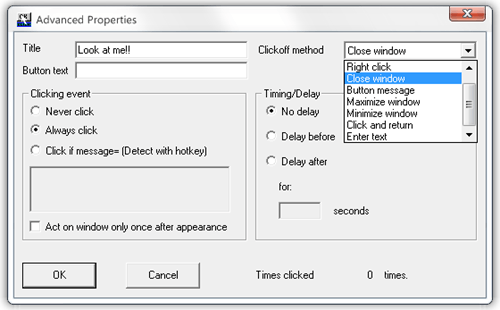
If only there was an option without Third Party Tools or Macro's... I do tons of programming and would gladly take the "risk" of losing data vs this annoying prompt. It should be as simple as a setting in Office.... But what it should be and what it is are not the same thing. – FreeSoftwareServers – 2019-05-07T05:33:41.637