4
Right now, if I click on Documents, I go to Libraries > Documents. I want to go to [Logged In User] > My Documents.
Is there a way to configure this behavior?
4
Right now, if I click on Documents, I go to Libraries > Documents. I want to go to [Logged In User] > My Documents.
Is there a way to configure this behavior?
3
You could add the [Logged In User] > My Documents folder to the Libraries > Documents library. It will then show up in the Documents Library. To do this:
Open Windows Explorer and right-click on the 'Documents' Library. Select 'Properties'.
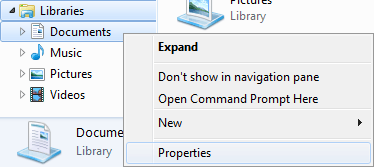
In the library properties dialog, click on Include a folder to add a new folder location to the library.

Add the My Documents folder and whenever you go into that library you will see the User > My Documents folder.
Hope thats what you wanted.
Picture's Source: http://www.online-tech-tips.com/windows-7/windows-7-libraries-add-location/
Adding the My Documents folder to the Documents library does not achieve the goal. I, like the OP, do not want to click on Documents and then have to click on My Documents to see my documents. We want to click on Documents and see our documents. Yes, it's just one extra click, but annoying. I keep all of my Documents in My Documents, all of my music in My Music, so the libraries links take up prime real estate forcing my preferred links above or below. – sarah – 2016-05-26T06:39:06.410
That's not what I wanted. I want the links in the start menu to open User > My Documents, not the library for Documents. – Thomas Owens – 2009-12-30T11:48:16.833
Yes, I dont believe that is easily possible. The Documents button in the Start Menu opens the Documents Library. By adding the User > My Documents folder to this library, you achieve virtually the same effect of changing the location of the button. – Connor W – 2009-12-30T12:19:20.177
See, I wanted it to ONLY show the logged in users documents. But I suppose I'll just live with how it is. Thanks. – Thomas Owens – 2009-12-31T13:09:34.877
Actually, this apparently works and if I drag something into my library, it also goes into My Whatever, – Thomas Owens – 2010-01-05T21:43:10.737
1
I have been working on this myself, you have to have some registry knowledge to do this change, but this is all the information I have gathered:
[HKEY_LOCAL_MACHINE\SOFTWARE\Microsoft\Windows\CurrentVersion\Explorer\FolderDescriptions\{...}]
Lies the folder properties. So, if you were to find the "Documents.Libraries-ms" folder, then you can edit that key value to match the "Downloads" folder link [which is an actual folder link, not a library link]
Now, I did this already, and it works. Here is what I have my Document link registry key as:
Key Name: HKEY_LOCAL_MACHINE\SOFTWARE\Microsoft\Windows\CurrentVersion\Explorer\FolderDescriptions\{7b0db17d-9cd2-4a93-9733-46cc89022e7c}
Class Name: <NO CLASS>
Last Write Time: 3/2/2011 - 2:33 AM
Value 0
Name: Attributes
Type: REG_DWORD
Data: 0x1
Value 1
Name: Category
Type: REG_DWORD
Data: 0x4
Value 2
Name: Icon
Type: REG_EXPAND_SZ
Data: %SystemRoot%\system32\imageres.dll,-1002
Value 3
Name: LocalizedName
Type: REG_EXPAND_SZ
Data: @%SystemRoot%\system32\shell32.dll,-34575
Value 4
Name: Name
Type: REG_SZ
Data: Documents
Value 5
Name: PublishExpandPath
Type: REG_DWORD
Data: 0x1
Value 6
Name: PrecCreate
Type: REG_DWORD
Data: 0x1
Value 7
Name: RelativePath
Type: REG_SZ
Data: Documents
Value 8
Name: Roamable
Type: REG_DWORD
Data: 0x1
Making My Documents the only folder in the Documents library does not achieve the goal. I, like the OP, do not want to click on Documents and then have to click on My Documents to see my documents. We want to click on Documents and see our documents. Yes, it's just one extra click, but annoying. I keep all of my Documents in My Documents, all of my music in My Music, so the libraries links take up prime real estate forcing my preferred links above or below. – sarah – 2016-05-26T06:37:58.717
There are hacks to disable the Libraries altogether, but this has been known to cause other problems. – sarah – 2016-05-26T06:43:13.353
3I wish there was a way to nuke Libraries once and for all! :-/ – Chris W. Rea – 2009-12-30T00:50:51.010
IF you don't like the libraries then just make it so only your My Documents folder is in the documents library and when you open the library you won't notice the difference. The same for Pictures etc. – Jonathan. – 2009-12-30T11:53:53.297