21
I have pixel on my LCD that appears black only on a blue background; it works fine on other colors.
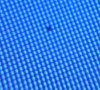
Is this a "stuck pixel" or "dead pixel"?
21
I have pixel on my LCD that appears black only on a blue background; it works fine on other colors.
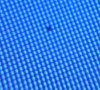
Is this a "stuck pixel" or "dead pixel"?
34
Dead.
Stuck is ON, dead is OFF.
Pixels are created from sub-pixels of primary colors, typically red, green, and blue:
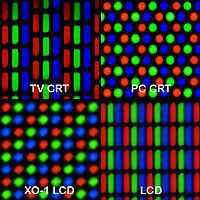
The reason the dead spot is visible only when blue is displayed is because it is a blue sub-pixel that is dead. When the background is blue, that is the only color on, and it stands out. When the background is another color, the other sub-pixels reproduce it or it is still bright and absent blue, which is less noticeable.
For example, you can see yellow because it is created from red plus green. A white pixel with a dead blue sub-pixel will produce yellow, which isn't very noticeable in a bright spot that small.
There is a guide at digitaltrends.com for various methods of attempting DIY fixes for stuck or dead pixels - though it must be noted that it's
a) very hit & miss &
b) potentially damaging to the rest of your screen if attempted too enthusiastically.
1and why it only appears on blue and works just fine on red , yellow , white , etc? – Mirkan – 2015-03-13T17:04:40.137
13@Mirkan: Because it is a blue sub-pixel that is dead. When the background is blue, that is the only color on, and it stands out. When the background is another color, the other sub-pixels reproduce it or it is still bright and absent blue, which is less noticeable. – fixer1234 – 2015-03-13T17:13:04.807
11You'd find on white that your dead pixel would actually be yellow [ie, red+green] though it would be hard to spot – Tetsujin – 2015-03-13T17:40:17.053