5
Is there any cmd command to open "Control Panel\Programs\Programs and Features"? Or is there any way to access it quickly?
5
Is there any cmd command to open "Control Panel\Programs\Programs and Features"? Or is there any way to access it quickly?
8
Run the appwiz.cpl command either from Windows 7/8 research bar, Windows run dialog box (Win+R keyboard shortcut) or from a command prompt.
Of course you can also create a shortcut to appwiz.cpl.
You can find a list of Control Panel commands in the Wikipedia Control Panel (Windows) article.
3
If you want a pure CMD solution with no helper file, do
start ::{26EE0668-A00A-44D7-9371-BEB064C98683}\0\::{7B81BE6A-CE2B-4676-A29E-EB907A5126C5}
You can optionally use explorer as the command (instead of start) and/or put shell: at the beginning of the long string
(i.e., start shell:::{26EE0668-A00A-44D7-9371-BEB0…).
I discovered this by creating a shortcut and then examining the shortcut with Notepad.
I then Googled the strings and found several pages, including Windows 8 shell commands full list (The most comprehensive list of shell locations in Windows 8), that list these and many other codes for Control Panel items, and places that don't have ordinary pathnames, like "Computer" and "Recycle Bin".
1
It’s present in Explorer’s toolbar when viewing “Computer”:
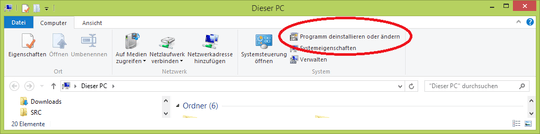
Explorer can opened quickly by pressing WinE.
This solution works starting from Windows XP, though it’s only visible when the folder tree is not there.
The. I had forgotten that there is such button. Thanks. – PHPst – 2015-03-13T16:02:19.703
1
Yet another way: WinX - P. P may be language dependent, mine is Dutch (e.g. WinX - F for English).
0
Simplest...
Right-click/drag to desktop; make Shortcut.
Just paste that path into any Windows Explorer Window, or create a shortcut, – Ramhound – 2015-03-13T10:34:44.007