1
I'm trying to create something that looks like a large touch screen, which I intend to angle at 45° to the floor. I.e. imagine how you might arrange this touch screen so that it's at a comfortable angle for people to operate at a trade show.
I'm really struggling to understand how to rotate my object correctly. Here is my object lying on the floor (I've labelled the corners to make my description clearer):

I tried to rotate by clicking on the D corner, then dragging the mouse towards C to define my axis of rotation. But then I'm not really clear where else I should click to get my rotation working correctly. What tends to happen is the following:
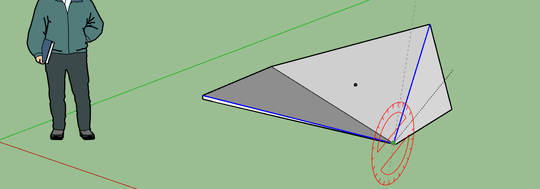
Can someone explain how to rotate this shape correctly?
Try selecting the entire object first. If you don't have luck rotating it, create a box, add the diagonals, and create the rectangle at 45 degrees. Then delete the unneeded part of the structure and pull the face for the thickness. – fixer1234 – 2015-03-12T09:35:50.687
@fixer1234 Bingo, that did it. Do you want to write a brief answer to that effect? – Duncan Jones – 2015-03-12T09:39:15.657