4
3
I have seen other instances of 503 errors using Wget, but to no available I cannot solve this.
When I try to download a certain website, I get a 503 Service Unavailable error. This does not happen to any website except for the one in question.
This is what is happening. I enter:
wget -r --no-parent -U Mozilla http://www.teamspeak.com/
And this is the error I get back.:
--2015-03-12 11:57:08-- http://www.teamspeak.com/
Resolving www.teamspeak.com... 104.28.27.53, 104.28.26.53
Connecting to www.teamspeak.com|104.28.27.53|:80... connected.
HTTP request sent, awaiting response... 503 Service Unavailable
2015-03-12 11:57:09 ERROR 503: Service Unavailable.
This site does use CloudFlare protection (when opening the site you have to wait 5 seconds while it “checks your browser.”
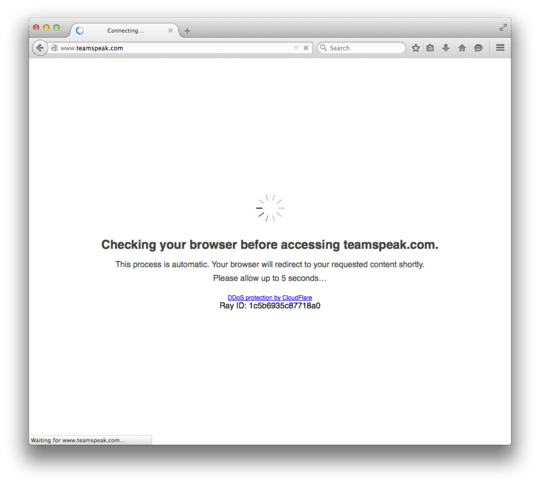
I was using python request library to do this instead of wget and this worked for me. Note that first you have to open the page in a proper browser, and then when you take the cookie data, you also have to ensure your script is using the same user agent. – Deep-B – 2016-05-05T20:41:29.063