Hmm. Interesting.
A couple of random ideas (to try on a copy of your work book)...
1) Make sure there is no conditional formatting in effect for cell G32
2) Try cutting an adjacent cell that does work onto cell G32, then fix the formula so it calculates for column G.
3) Delete column G, then insert a new column and recreate the data and calculation
4) It is possible the workbook is corrupted;
- Open Excel (without opening you workbook)
- Use FILE / OPEN, and navigate to the your workbook. Click Once on he workbook.
- Click on the Down Arrow that is on the OPEN button, and select OPEN AND REPAIR
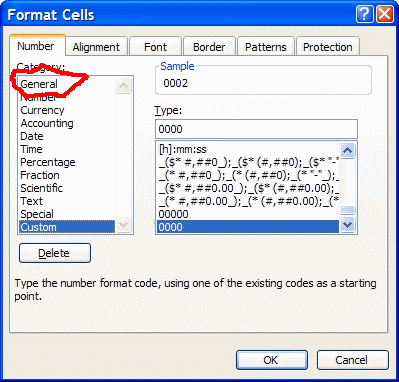
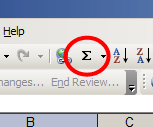
tried 2) and 3)... it works ...thanks a lot!!! – None – 2009-12-30T05:57:59.677
You are welcome. Have a fine New Year. – Kije – 2009-12-30T15:10:22.070