0
How can I visualize all sub folders and files of an self-defined root folder on Windows?
The result should be something like this:
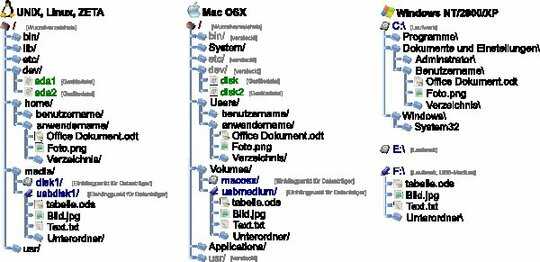
0
How can I visualize all sub folders and files of an self-defined root folder on Windows?
The result should be something like this:
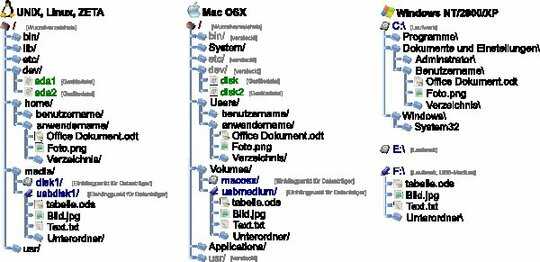
2
just type TREE at the command prompt, you can direct the output to a file if you want TREE> directory.txt
Ok but it does not contain icons for .jpg .txt etc. I want to use it for a documentation. – kimliv – 2015-03-10T19:23:27.090
Please try > TREE /F. Reference: https://docs.microsoft.com/en-us/windows-server/administration/windows-commands/tree
– Kaushal – 2019-08-03T05:19:05.823
1What's wrong with File Explorer,
Windows-E? – Chloe – 2015-03-10T18:59:02.4271It shows only folders or files not both in a tree as far as i know. – kimliv – 2015-03-10T19:02:42.523