2
I'm at my wit's end trying to control SMB file sharing on my Mac. (OS X 10.5 Leopard).
I want to do something fairly simple: share a particular (non-home, non-Public) folder over my my SMB/Windows network with two users (accounts are local to my Mac), and share no other folders with anyone.
The instructions on the internet are fairly straightforward: add the folders to be shared to the File Sharing panel of the Sharing System Preferences pane:
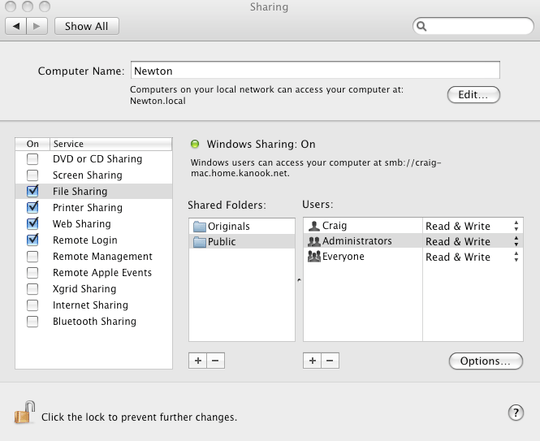
..and ensure that I'm sharing through SMB:
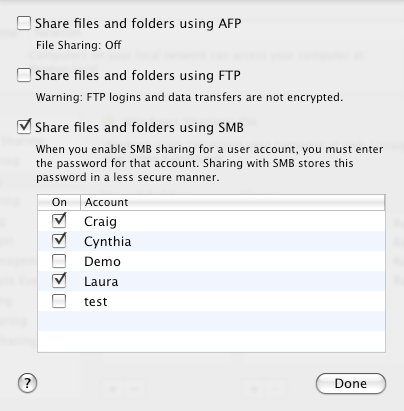
However, when I actually try to connect via a SMB client (Windows XP in this case), the share does not appear. I see my home directory, "Macintosh HD", and my printers, but not the folder I just shared.
I ensured that the underlying directory had the proper permissions (since this seems to affect share visibility) and that the "Shared Folder" checkbox was checked:
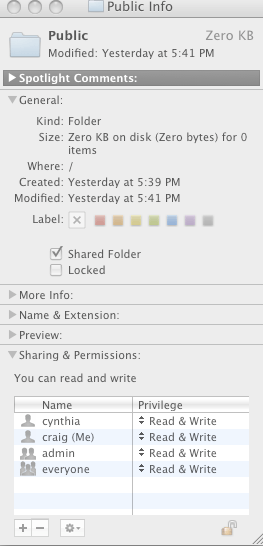
...but this didn't have any effect.
I checked /etc/smb.conf but there was nothing obviously out of place there. I've also restarted smbd and rebooted.
What else should I be looking for?
Unfortunately SharePoints doesn't work with Leopard: http://www.hornware.com/faq/index.php?qid=23&frommostrecent=yes
– Craig Walker – 2009-12-29T07:53:09.497