Find in Files across multiple directories with Notepad++
Answers
2
If Notepad++ cannot do that, you can try using Sublime Text. It supports searching within multiple directories and the results are shown in a much more user-friendly way.
I second the Sublime suggestion. I'm on the fence about which one I should use as a default editor... – Wouter – 2016-11-07T09:23:39.157
1
There's a plug-in that might have supported this, but it's no longer compatible with the Unicode version of NP++: https://sourceforge.net/projects/npp-plugins/files/SearchInFiles/
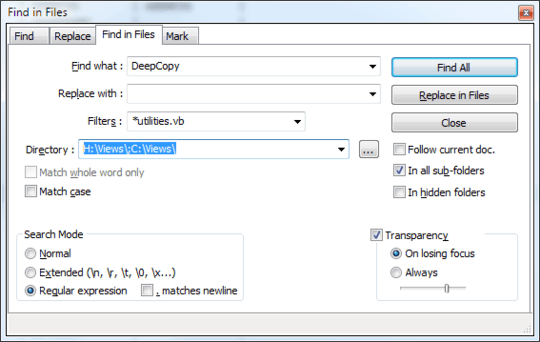

1Notepad++ doesn't support this. It only supports recursively looking inside a single folder. – Ramhound – 2015-03-09T17:45:54.423
I'm sure I have been able to do this previously, but I can not for the life of me find how to do it again. you can use multiple file filters by seperating with a space, ie *.vb *.vbs – Rel – 2015-04-13T03:04:46.860