7
1
I'm using Windows 8.1 Explorer to copy image files from my Android mounted as media device, onto an SSD connected via a USB 2.0 drive enclosure (NTFS).
While the copying goes on, the free disk space fluctuates by hundreds of megabytes (both up and down), even though each image is around 5MB. I expected the free disk space to decrease steadily by about 5MB. In the end the free disk space is ~400MB.
What could cause those wild fluctuations? There is no Thumbnails.db or anything like that. Neither the drive, nor any of the folders in the target path have compression enabled.
I'm getting the free disk space via Total Commander by pressing Ctrl+R repeatedly:
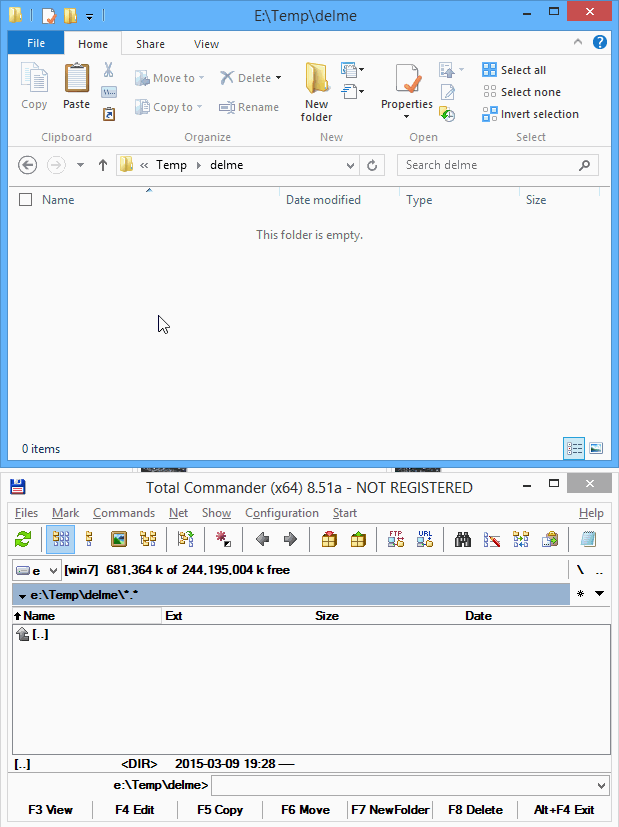
Most likely cause is that the target disk has file compression enabled. – Harry Johnston – 2015-03-10T03:56:06.273
@HarryJohnston: I've checked the drive and folder path, and "Compress this drive / contents to save disk space" was disabled. Plus JPGs aren't compressible. – Dan Dascalescu – 2015-03-10T04:42:05.943
Does the drive have BitLocker encryption enabled? I know that when initially encrypting a drive, the free space will be almost completely used during the process -- I'm wondering if maybe something similar could be happening as you copy the stuff to the disk. Just a thought, nothing definitive. – Dawn Benton – 2015-10-31T15:47:42.143
@DawnBenton: I don't use BitLocker or any other disk-level utility (compress or encryption or anything else) on that drive. – Dan Dascalescu – 2015-11-01T21:49:00.903
If it happens for an external NTFS-formatted SSD, the same should happen for an internal NTFS-formatted HDD. Can you verify that? If not, I'd believe something strange is going on. – blubberdiblub – 2015-12-19T15:55:17.273
@blubberdiblub: fortunately, I don't have any internal HDDs that I can boot Windows on my laptop from. – Dan Dascalescu – 2015-12-29T00:46:46.407
1Bug in Total Commander, probably. – None – 2017-05-08T11:05:21.540