0
I would like to buy a Blu-ray player for my next PC; it would be an internal one that I would then use with a software like PowerDVD. My monitor will be a Dell U2415, with a 16:10 aspect ratio and according to TFT Central (paragraph called "Aspect Ratio Control") no way to manage a 16:9 signal decently (it is automatically stretched, which probably looks ugly), so I can't connect an external player to it, I have to use a PC software to play movies.
So far so good, but doing some research I have read many times (for example here) that when playing Blu-ray discs using a pc there can be audio/video sync problems due to the fact that each component (CPU, GPU, sound card) has a different clock, so much that there are some programs to fix these issues (one is called Reclock) but still some people have given up entirely. I would say this doesn't make sense and it's just one user, but the program exists for real... Actually, the description of the program talks about something else, that is, different refresh rates for American and European TV standards. Still, it looks like there is some problem. Another explanation that I have found is that one of the components adds some delay due to processing, and the result is that everything is out of sync. Is it really so difficult to watch a Blu-ray movie on a pc? The drive and software would cost around 150€, I don't want to buy them only to discover that there's no way to make them work properly...
Thanks!
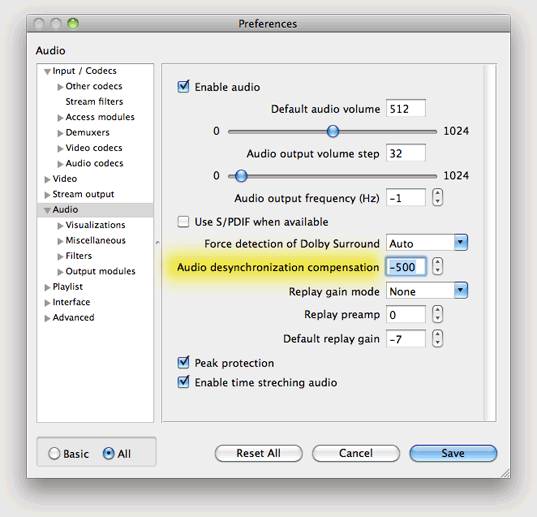
Using VLC for Blu-rays isn't entirely legal, though. Or is it? – Fabio says Reinstate Monica – 2015-03-08T19:41:43.387
it's just a playback app - I don't see why it would change any legal aspect whether you play it from a hardware box to a TV or from a computer to a TV or monitor - you already bought the disc. – Tetsujin – 2015-03-08T19:43:37.420
Because you normally have to pay for the program, not just for the disc. There are royalties on the Blu-ray technology. However, even forgetting this, your answer means that there are (or there could be) some problems after all. What I want is simply to put the disc in the drive, open the program and press play. It looks like it doesn't work so well... – Fabio says Reinstate Monica – 2015-03-08T19:57:38.967
That's precisely what VLC can do - put disc in, open in VLC, drag it in, hit play - with the option to correct any playback shift, if it happens. Royalties have nothing to do with it - you already bought the disc & the hardware to play it on. The software is free. If you want a single box with a remote control to plug in your TV, then that's off-topic for SE & belongs on a consumer audio/video site. – Tetsujin – 2015-03-08T20:03:47.663