26
2
Is there a way to prevent Windows from remembering the network password after it connects? So that upon disconnecting Windows won't reconnect without re-entering password.
What if I want it to always delete it...not just by manual means. That is, I'm trying to restrict my usage of the Internet by giving someone else a password. I can only use the Internet if I get a password from them, but when I disconnect, my "session" is done. I don't want it so that I can simply reconnect without having to input the password.
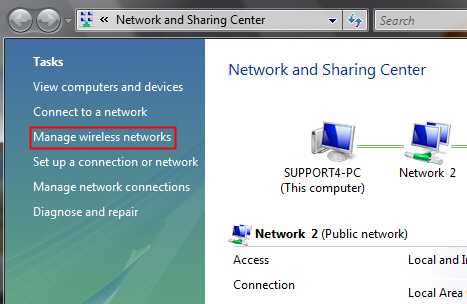

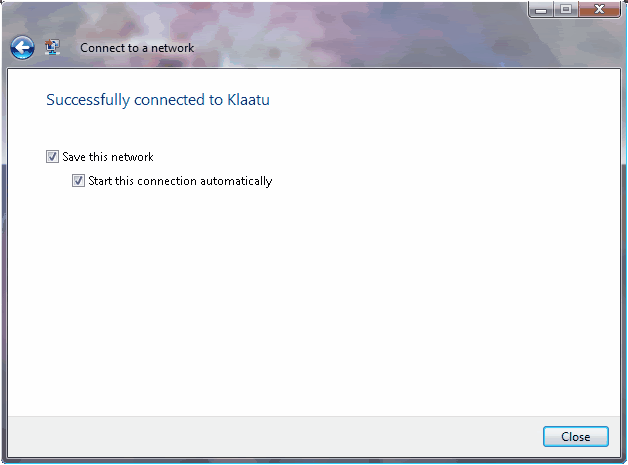

@poop, why is your name poop? – Pimp Juice IT – 2017-02-11T02:22:18.130
You should associate your StackOverflow and SuperUser accounts. – SLaks – 2009-12-28T21:52:26.933
woops my bad i'm new at this (clearly). -poop – None – 2009-12-28T21:52:55.763
BlueNovember meant ( http://superuser.com/questions/88668/make-windows-not-remember-network-password )
– Michael Todd – 2009-12-28T21:59:00.320This can occur when Windows errors on connecting to a wireless network by saying:
Windows cannot connect to wireless network. I fixed it by following one of the answers below to remove the wireless network in question. – Hengjie – 2014-01-25T03:06:05.447