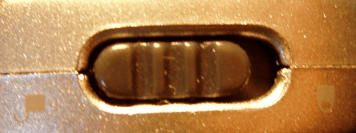1
1
On Windows 7 I created a System image of my computer (C: and reserved partition) onto a USB drive. No problem.
I then formatted the C: and installed the OS -- no problem
Now I would like use the System Image and get back some of my documents etc. But I can't get access wo the WindowsImageBackup folder on the USB drive 1) Somehow the drive is write protected --- how did that happen? How do I unprotect that drive. 2) I can't access the WindowsImageBackup folder because I suspect the ACL is out of wack with my new SID. I would add my new SID to the ACL but I can't because the drive is write protected
At the moment I'm completely disconnected from my files, which I thought (and still hope) are backed up. Understandably, panic is now setting in.