2
Some time ago I installed Ubuntu alongside Win8.1 and didn't like it quite much but decided to leave it installed.
Now I wanted to delete it and as I've already had problems before uninstalling ubuntu and having the grub rescue I decided to remove grub first, as I couldn't remove it I simply deleted the Ubuntu partition and when I booted I found the grub command line (I'll add a pic later). So now I think that grub is installed in a different partition, so I deleted a partition that didn't show up any file system in disk management in win8 that was 20gb more or less and nothing.
Now I have this left:
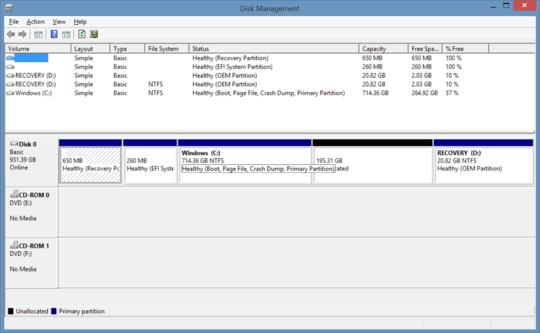
And I can't delete the other two that haven't got any file system, the first one only shows me the option of help and the second one only lets me click the help option
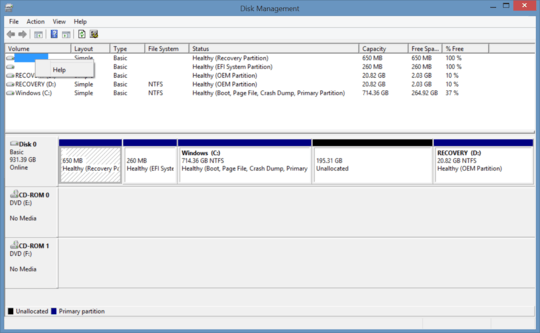
I've tried everything, using the windows recovery disk and execute the commands, use EasyBCD to repair the entries.
I hope there is some way to repair this without formatting my hard drive.
I'va actually already tried this and doesn't work. :/ – Marc Sarri – 2015-03-05T20:52:01.197