4
As a software developer that must account for project time, I am required to send in daily emails to 3 senior members of our development team.
So that I will not forget, I set up a daily task for this to launch a new email before I go home every day.
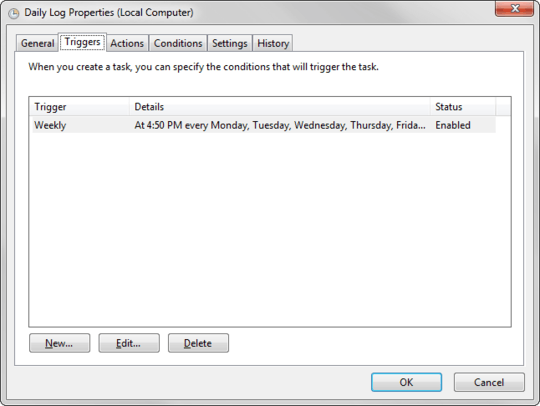
Using Command-line switches for Outlook 2013, I was able to specify the argument using a single email address as the argument in the list, the task works fine:
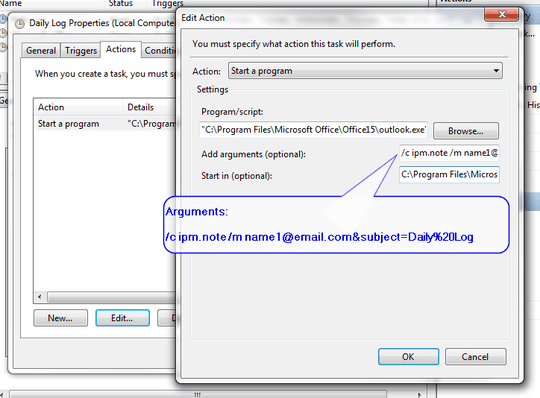
If you cannot see the argument text, it is:
/c ipm.note /m name1@email.com&subject=Daily%20Log
One email address works fine, but I need to include the email to 3 people - not 1.
So, I edited the argument to be as follows:
/c ipm.note /m name1@email.com,name2@email.com,name3@email.com&subject=Daily%20Log
If I try running that, I get an invalid argument message:
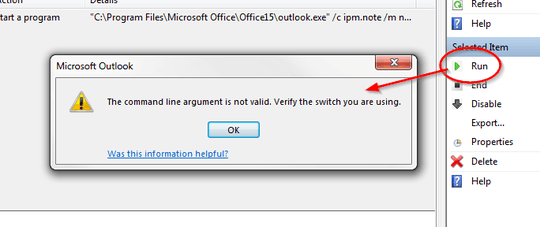
I read up on how to create a Group Distribution List, and I added that to Outlook's Contacts section:
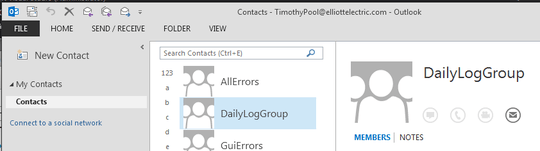
Then, I edited my Task's argument to use this group:
/c ipm.note /m DailyLogGroup&subject=Daily%20Log
This works, but the result is not my Distribution Group, but rather just the text in the address field.
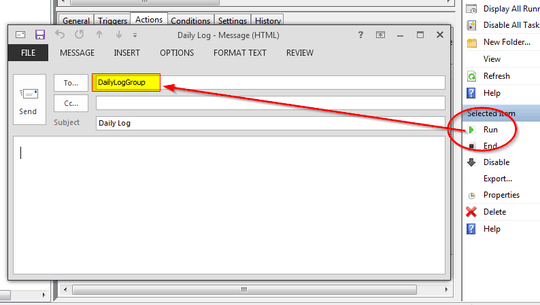
Thanks! I tried being as descriptive as possible, including numerous pics, hoping others would see this post and be able to do the same. There was nothing on how to do this online. – jp2code – 2015-03-03T18:00:03.707