Not that I know of simply because they are different EXE files.
What you can do though is a sort of work around... but it isn't that good and a bit annoying.
Somewhere on your computer, out of the way, create a new folder.
Create a shortcut to both applications.
Right click on an empty part of the taskbar and go to Toolbars then New toolbar. Select the location of your folder and choose Select Folder.
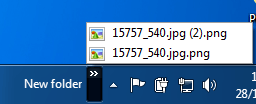
You should now have a group on the taskbar where you can launch both applications from... However, this only deals with launching the applications and doesn't really help your problem - I hope it is better than nothing, but I know of no solution to do exactly what you want.
As for Jumplist, this is simply a feature of the actual application based on what the developer has chosen so maybe you can request a feature.
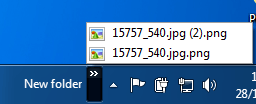
I just found this by accident: http://www.blogsdna.com/5636/winstack-group-number-of-applications-in-same-icon-on-windows-7-taskbar.htm. It's pretty much exactly what I had in mind. I haven't tried it yet.
– Giscard Biamby – 2009-12-30T13:12:54.070