4
1
I want to send 1,000 emails to 1,000 address using Thunderbird. The emails are generated using a Windows MAPI.
When these mails and rendered, it will send immediately. Rendering 1,000 mails takes less than 1 minute and it will send to ISP’s SMTP server immediately. The SMTP server will treat this as spamming activity.
If I may slow down the sending rate to about 50 mails a minute, then these emails will all get through.
I couldn’t find any option or add-on in Thunderbird to limit the sending rate? Do you have any ideas?
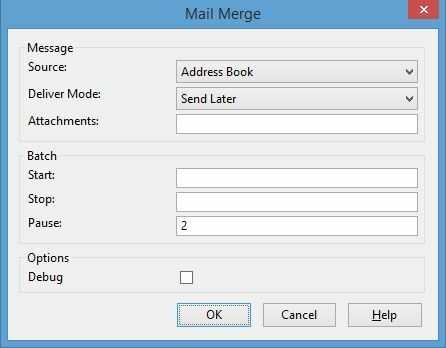

Why are you attempting to send 1,000 e-mails from your own system? That is definitely considered non-normal usage from an ISP standpoint. – JakeGould – 2015-03-01T05:06:44.210
Do you mean 1,000 messages to each of 1,000 recipients? 1E6?? If not, you might use a mail merge add-on, such as https://addons.mozilla.org/en-US/thunderbird/addon/mail-merge/, with perhaps 50 CSV files, called by a script with delay.
– DrMoishe Pippik – 2015-03-01T05:20:08.607I may delay calling MAPI in Windows application. But if Thunderbird has a similar function, then I may just render emails in Thunderbird's Outbox and let it send mails in background. – Chau Chee Yang – 2015-03-01T05:43:46.007
There is the 'Send Later' add-on for Thunderbird but this won't help you I think. See some discussion at https://support.mozilla.org/en-US/questions/995418. Much the easiest solution I think is for you to build in a delay in your application.
– gogoud – 2015-03-01T06:51:05.080I shall use "Sleep" or "Delay" to slow down sending rate. – Chau Chee Yang – 2015-03-07T03:45:39.803