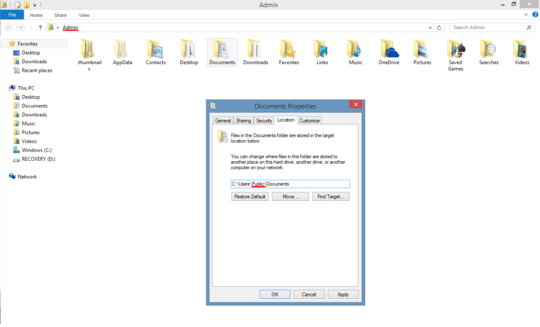0
I've found myself switching back and forth between my administrator account and my non-administrator account a lot lately, and what I'm doing while on my administrator account takes long periods of time, during which I can't switch users or log out. Because of this, I wanted to merge my non-admin account's user folders with my admin account's user folders, so I'd stop having to grant myself permission every time I wanted to open my non-admin files while doing other work in my admin account during those long processes.
I thought the best way to do this was to move everything in the folders in my C:\Users\Admin folder to the corresponding folders in C:\Users\Public, then change the Location in the folders' Properties dialogs to the Public folders, and then do the same with my non-admin account's user folders.
(I'm the only user of this computer, so I thought putting everything in Public would be easiest, and require the least amount of UAC dialogs.)
This worked fine for my Music, Documents, Downloads, Pictures, and Video folders, but when I changed the Location of the Desktop folder, a dialog appeared asking if I wanted to merge the two folders, and move all of the files from Admin\Desktop to Public\Desktop. I figured this dialog was shown with the Desktop folder, but not with the others, because the other folders were all empty.
After I did this, everything in my Admin\Desktop folder was placed in Public\Desktop, which is what I wanted, but now I'm seeing double on my desktop; there are two of each icon there. I think the dialog asking if I wanted to merge the two folders created a junction or something, so the desktop shell is now showing items in C:\Users\Public\Desktop (as it does for every user on the system), and items in C:\Users\Admin\Desktop, which is now exactly the same thing.
I tried changing the Location of the folder back to C:\Users\Admin\Desktop, but the Location value in the Properties dialog isn't editable anymore- it's stuck at C:\Users\Public\Desktop.
I tried
rmdirfrom an elevated command prompt, and I mysteriously getAccess Denied(the permissions of the merged folder, or junction or whatever it is, were not set for Admin to modify/delete them after the merge, but I still gotAccess Deniedafter I changed the permissions for Admin to full control).I tried removing the junction (if it is a junction) with junction.exe from SysInternals, but it says there isn't any reparse information available in C:\Users\Admin.
I tried creating a new folder called Desktop in C:\Users\Admin, but nothing happened. The folder was created just fine, with no merges or conflicts somehow, and items in that folder were not displayed on my desktop.
I also searched for "Public\Desktop" in the Registry Editor, and found a value in
HKEY_CURRENT_USER\Software\Microsoft\Windows\CurrentVersion\Explorer\ShellFolders. This must have been changed by the cryptic "merge" that happened only with the Desktop folders, because none of the other user folder values had been changed to the Public folders. I changed that entry back to Admin\Desktop, but nothing changed.
My questions are:
- Does anyone know how I can undo this double-icon mess?
- What does changing the Location value in a folder's Property dialog do? I haven't been able to find a clear explanation of this anywhere. I guess I shouldn't have tried it when I didn't know what it would do!