2
I'm using Outlook 2013 (german) in an enterprise environment.
When you try to answer to an email, which was answered in the meantime, Outlook shows a notification bar. It's telling you, that you're not answering on the most recent mail in this thread. See here for a screenshot of this notification bar:
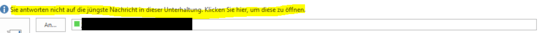
The text says "You're not answering to the most recent message of this conversation. Please click here to open it".
Unfortunately I don't get this message anymore. I've connected some personal workflows to this message, so I want to get this notification back.
So how to enable the message bar again? Thanks for your help in advance.
Phil
Its likely that you need to enable/disable caching mode. – LPChip – 2015-02-25T16:35:49.950
Yeah, never thought about that. I enabled the cached mode and got the notification bar again. Disabled the cached mode and the notification is gone. Can I have this bar with the cache mode disabled? – Phil – 2015-02-25T16:53:00.773
No. Without the cachingmode, you work "online". It takes too much time to search for other messages so outlook disables it. I'll add a solution so we can solve this question so others can find their problem too. – LPChip – 2015-02-25T17:29:14.793