1
I recently changed to new file server. After the old one was shutdown MS Office 2013 has become nearly unusable. Almost always when I click something on the Office program it freezes and goes to not responding state for many seconds.
When researching this problem I found out that in registry there are many (at least 50) references to files that are on the old file server and are therefor unavailable. I am guessing that this is cause of the problem.
There are registry keys such as these:
HKEY_CURRENT_USER\Software\Microsoft\Office\15.0\Word\Reading Locations\Document 16
File Path REG_SZ \\oldfileserver\...\document.docx
HKEY_CURRENT_USER\Software\Microsoft\Office\15.0\Word\Security\Trusted Documents\TrustRecords
file://oldfileserver/.../document2.docx REG_BINARY 7D60F998FF...
HKEY_CURRENT_USER\Software\Microsoft\Office\15.0\Excel\User MRU\AD_437B...\File MRU
Item 27 REG_SZ [F00000000][T01D0...][O00000000]*\\oldfileserver\...\file.xls
Is there way to tell Office to clear all this references at once? If not should I delete these registry keys or edit them to point to the new file server?
My OS is Windows 7. The old file server was Windows Server 2008 and new on is Windows Server 2012.
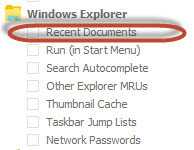
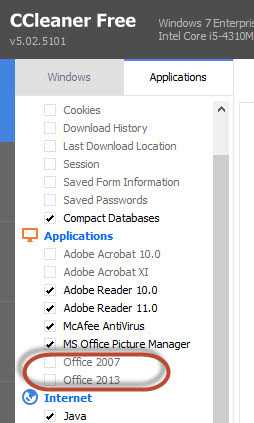
Yes, office is trying to connect to non existent resources. Same delay happens when you log into windows and your mapped drives are offline or non existent – Sun – 2015-02-26T10:47:40.857