2
1
I would like to identify the black and white images in a folder containing 300,000 images which are a variety of colours. An alternative method would be to identify the colour images and treat the residual items as b/w.
There was an answer on SuperUser back in 2012 (How to recognize black and white images?) recommending a clunky, and apparently not wholly effective, workaround using ImageMagick but I am hoping in the period since then a more user-friendly option has emerged.
Visipics is capable of finding duplicate black and white images (but only ones that look like each other).
Thanks.
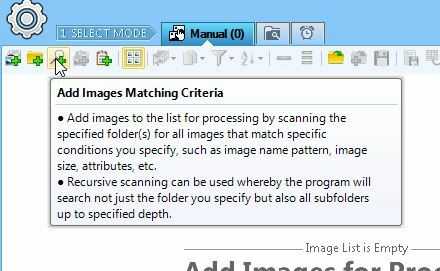
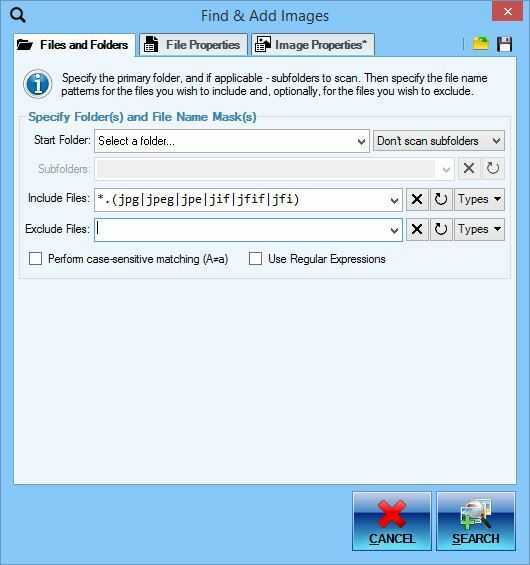
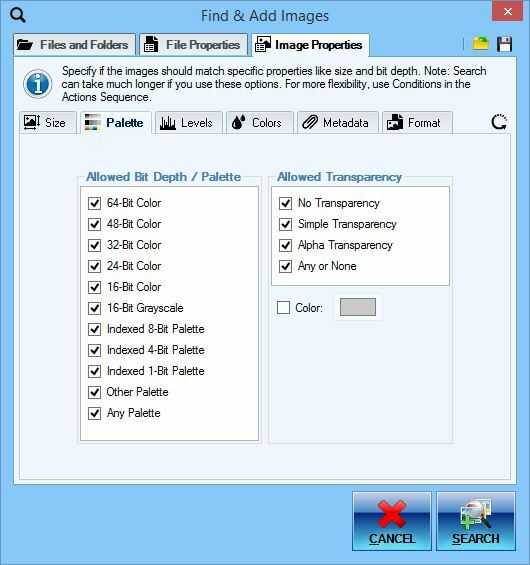
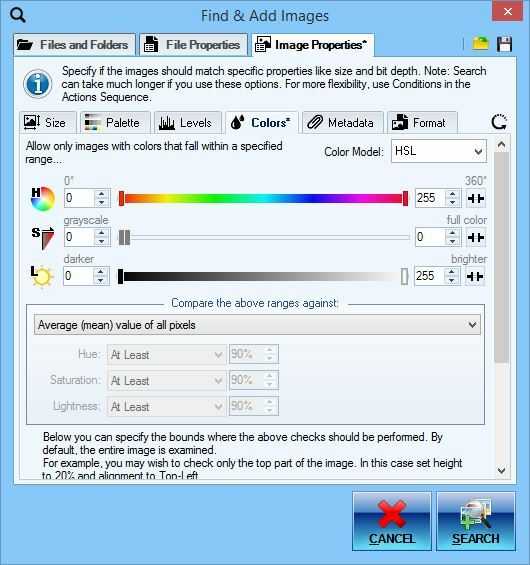
Are you OK with using a Linux distro to accomplish your task, or are you tied to some specific operating system? – Ƭᴇcʜιᴇ007 – 2015-02-24T17:06:33.733
@Ƭᴇcʜιᴇ007 Thanks for your reply. I'm on Win7. I'd be very happy to use Linux but I'd have to learn how to. Not a big problem. – ThomasDoe – 2015-02-25T12:24:52.457
possible duplicate of How to recognize black and white images?
– Ciro Santilli 新疆改造中心法轮功六四事件 – 2015-09-25T20:20:30.417@CiroSantilli: that's the same question the OP mentions. – fixer1234 – 2015-09-26T01:07:45.330
@fixer1234 I know. But I don't think that his explanation justifies a new question: he simply says the other question is old / does not have good enough answers. To me that just confirms it's a dupe :-) – Ciro Santilli 新疆改造中心法轮功六四事件 – 2015-09-26T07:02:31.867
@CiroSantilli: A recent meta question: http://meta.superuser.com/questions/9643/closed-question-information-blurb-seems-wrong-confusing. I'm guessing you agree with Ƭᴇcʜιᴇ007. :-)
– fixer1234 – 2015-09-26T16:27:02.073@fixer1234 thanks for the meta link! Yeah, no big deal. We could close either way as well. What matters it to have one point of absolute truth. – Ciro Santilli 新疆改造中心法轮功六四事件 – 2015-09-26T18:41:03.323