40
12
A random popup appears in Windows 7 titled as Information with a progress bar and a clock. The window sometimes says Please wait a moment..., and the progress bar moves very slowly and disappears.
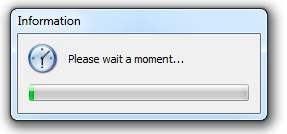
I don't know the source of this popup. I tried to search regarding this popup on the Internet, and some people had this problem. It also has a question on Yahoo! Answers, but everyone told to scan for malware and viruses.
Is there any way to know the source process for this window/popup?
- The task manager shows nothing about this window
- The only tasks that are running are Google Chrome, etc.
- Right-click and left-click does not work on this window or its title bar.
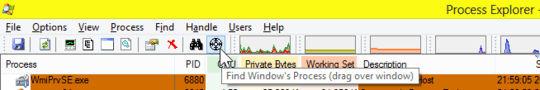
2Since you accepted an answer, can you tell what process it was and if it was malicious ? Thanks. – None – 2015-02-24T15:24:09.263
1This quickly resembles the window that showed when you were mounting a drive using Daemon tools. – Ismael Miguel – 2015-02-24T15:43:40.617
It was not any malicious software but Zemana Antilogger Free. Reinstalling the software solved the issue(For now atleast). – krgaurav – 2015-02-24T17:18:50.560
1
That looks like it was made with Delphi, using this tool for their exceptions: http://madshi.net/madExceptDescription.htm.. This is the same tool we use for our exception handling where I work. if it was popping up randomly it means the program was getting bugs
– Sentient – 2015-02-25T19:41:10.853