23
5
I'm using a ‘session group’, to keep multiple OS-level, window-managed terminal windows open to different tmux ‘windows’ (so they share a default working-directory, tmux settings, etceteras.) Those Terminal windows are different sizes.
Normally, from a larger Terminal, I can do the following to start a new command:
:new-window vim
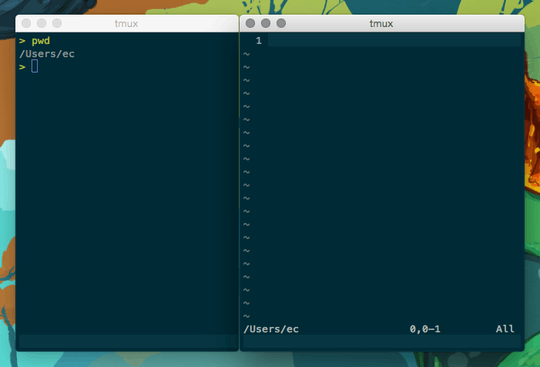
However, if I ever switch to a different pane with that new, larger Terminal window, I am foreverafter stuck with this, when I switch back:
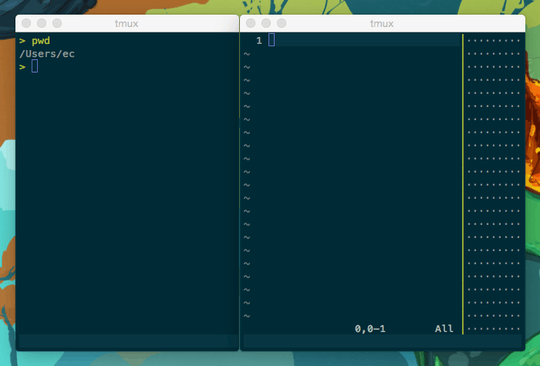
I have to kill the entire session, create an entirely new session, and link it to the session-group again, using tmux new-session -t <blah>, to restore the full terminal-width.
Is there any other way to restore / change / set the ‘available width’ of a session (or window, idk)?
have you enabled the aggressive-resize option? also, if two different sized clients are attached at the same time, the larger screen'd client will be forced to the smaller screen'd client. try detaching others when attaching with a new client. – Daniel – 2015-02-20T18:56:08.813
1Problem is, they're attached to different sessions. That's exactly what I'm trying to circumvent; the problem isn't at attach-time, it's only when I switch windows. – ELLIOTTCABLE – 2015-02-20T18:57:13.037
Also,
set aggressive-resizesolves it! Add that as a real answer, and I'll give you an accept. (= – ELLIOTTCABLE – 2015-02-20T18:58:17.407I thought that might help, glad it worked. – Daniel – 2015-02-20T19:08:23.493