12
3
I am running Mac OS X Yosemite. Today I ran across a process named "Wi-Fi" in Activity Monitor.
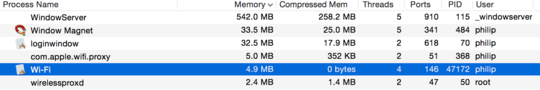
The name catches my attention so I google around, but found little info about what the process does.
Even more weird, the corresponding app of the process seems to have TWO names:
/System/Library/CoreServices/WiFiAgent.app
In Finder, it shows a different name Wi-Fi.app
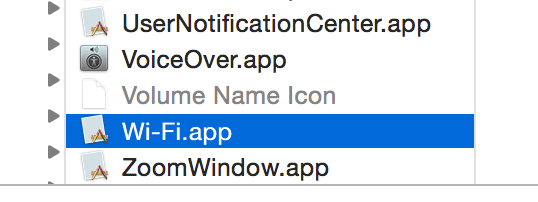
So what is this process? Is it legit?
I can see
CFBundleNamekey has value ofWiFiAgentin Info.plist. YetCFBundleDisplayNamekey is NOT displayed in my Info.plist. Could you verify that? – Philip007 – 2015-03-02T03:05:22.487@Philip Yes, this is correct. As noted under the code block, the file I am referring to is the InfoPlist.strings file in the Resources folder, not the Info.plist itself. – grg – 2015-03-02T06:17:41.277
Yea I got it. Thanks for put me on the right track. – Philip007 – 2015-03-02T11:10:49.687
2my wi-fi rapidly hitting 1GB of ram, guess apple is in a mission to causes us to upgrade our machine, but i will abandon apple for good soon. – James Tan – 2018-11-13T03:15:45.470
Anyone know why this process could be taking up 99.5% of my CPU (According to Activity Monitor) and what to do about it? – workless – 2019-05-05T19:39:03.540