0
I want to remove the blur effect pictured below from the start menu. I have already found solutions for window frames and the taskbar, yet the start menu remains unaffected. How would I go about doing this?
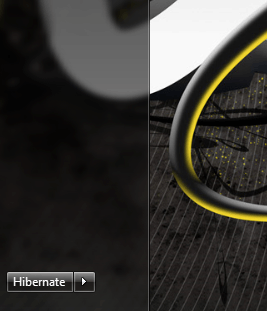
0
I want to remove the blur effect pictured below from the start menu. I have already found solutions for window frames and the taskbar, yet the start menu remains unaffected. How would I go about doing this?
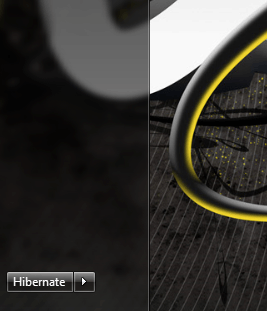
0
If you are looking to disable the transparency all you have to is right click on your desktop and click personalize. Go to window color. Then uncheck the "Enable Transparency" checkbox.
This is unfortunately not what I'm looking for. I want to disable/remove the blur so that the start menu looks like clear glass. Sorry if my question was vague. – Andrew Stewart – 2015-02-19T06:47:59.917
IMHO, this will probably be either a file/registry hack or there's a workaround to enable this. I'm fine and capable with either. – Andrew Stewart – 2015-02-19T13:42:21.683
Oh alright, I'd like up like clear glass themes or something – Meantub – 2015-02-19T15:13:22.497
*look up is what I meant – Meantub – 2015-02-19T15:13:51.480