12
1
I've been searching for a way to get to the bottom portion of a dialogue box that spills below the edge of the screen. It's important that I get to it because it's where the save, default, cancel buttons are found. I've tried all sorts of shenanigans with move operations but none are working. I have also been looking for a way to make everything smaller but my screen resolution won't allow it (or I don't know if I'm looking in the right place).
I think a lot of people have had problems with actual windows (the ones that are resizable and can be pushed over the top edge) but this is a dialogue box that opens from within another window and I cannot push it further up from the edge.
I already have my taskbar placed to one side. I can confirm the buttons exist with some magnifying glass shenanigans but I have not been able to put them on screen.
OS: Windows 8.1
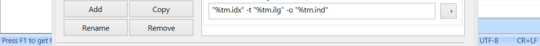
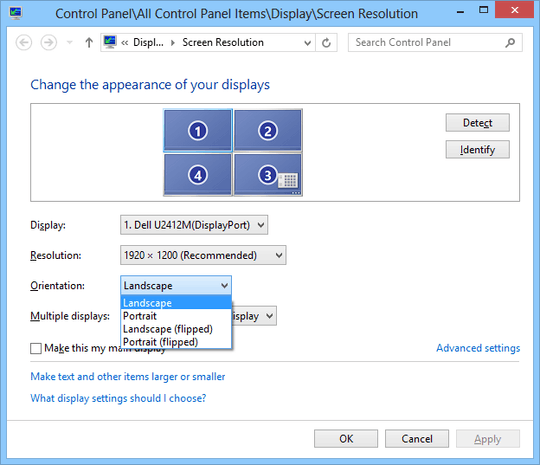
@James alt key huh? I haven't tried that one. The magnifying glass trick: use fullscreen mode and tab through all selectable elements, eventually hitting the ones that are off screen, the screen will scroll as it tries to horizontally center the content. That is how I confirmed such buttons exist – hanzo2001 – 11 years ago