Short: No you can't.
Long: Tor can help bypass ISP redirection if the redirection if you have general internet service. Most content filtering redirects are based on blacklist, the censor determines what you can't access. This is done as a blacklist because whitelist filtering is extremely expensive to maintain if you have to provide the general internet. A blacklist is much smaller and achieves most of the objective of the censor.
Usage limit quota, on the other hand, is a whitelist filter, and their whitelist is extremely small, it only allows the pages used to serve their portal and nothing else. Whitelist filter works well in this scenario because the whitelist is extremely small, the only pages that you can access is those owned by the ISPs.
The is difference is that in the former case, you do have general internet service, while in the latter, you don't actually have an internet service. With blacklist filter, all you need to do is find a server that's not blocked and proxy your traffic through it to access the blocked content. With whitelist filter, you can only access those very small number of predetermined servers and the rest are blocked. Tor/proxies can help only when you have general internet.
You cannot bypass usage limit restriction. If you can, then I suggest you move to a different ISP as fast as possible, as that suggests total incompetence on their part. You don't know what other things they've misconfigured if they can't even implement basic usage limit properly.
I suggest you look into why you're using so much internet. Maybe a bad neighbor is "borrowing" your Wi-Fi, then you should set up Wi-Fi encryption. Maybe you're doing to much torrents, then most clients slow you to set a speed limit. Or maybe you just use a lot, in which case, you should upgrade your account to have higher bandwidth quota.
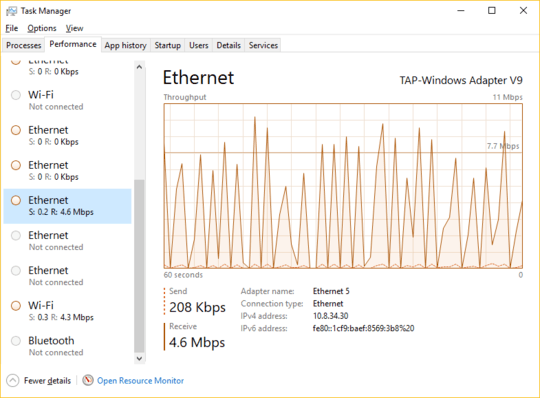
3I'm voting to close this question as off-topic because the purpose of this question is to break the terms /contract agreement/law etc – Dave – 2017-07-23T06:22:44.793