1
I tried to add an applet to my gnome panel in Ubuntu Hardy 8.04 but the applet is crashing for a reason that I can't fix.
Since it crashes immediately, I can't remove it in the normal way (right click and remove) and therefore it tries to load again everytime I restart. I assume there's a configuration file somewhere that specifies the applets but I haven't found it yet. Can anyone point me in the right direction?
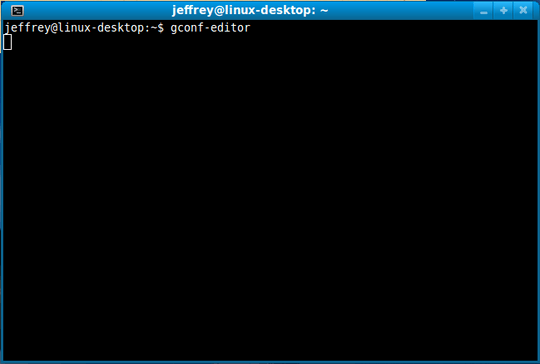
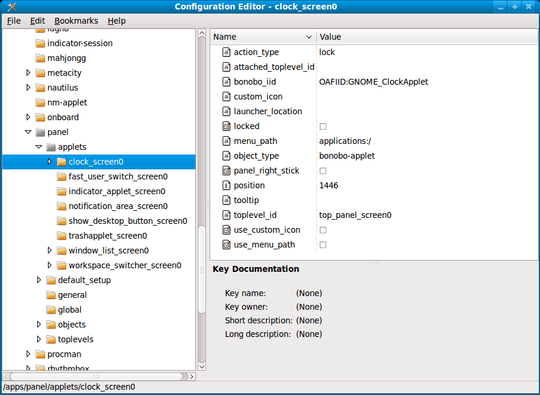
I slept thru Intrepid and Jaunty and Karmic have a major hardware regression on my laptop so I'm quite happy with a functional, but older system. Maybe the next LTS will work. – Rob Van Dam – 2009-12-28T17:31:55.197
Ah same here, my grub takes like 15 seconds too long and afcours ATI graphic card. I thought about going back to 9.04 until 9.10 had a few more updates, but well, I like ext4 and haven't had any other problems yet so, can't wait for the 10.04 though!; They kind of fixed my grub problem, for a bit. – Jeffrey Vandenborne – 2009-12-29T03:11:07.647