1
I've run into some problems on my Windows 8.1 desktop: when I press AltGr+x (which should, on my keyboard layout, produce letter “ź”), some unknown to me screengrabing app starts.
The thing is, I don’t remember installing any, nor can I find any suspicious process. It also doesn’t grab PrintScreen, Alt+PrintScreen etc.
Can one find which program responds that key shortcut? Or possibly one of you could help me identify that program from screenshots?
Before:
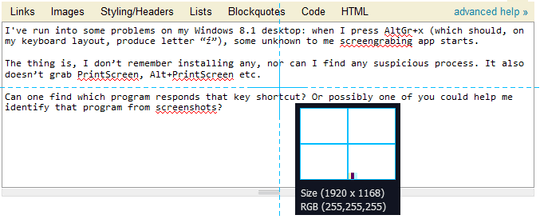 After:
After:
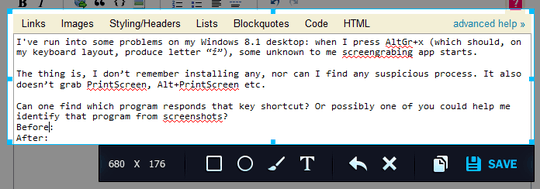
What web browser are you using? It could be a browser extension. Does it show up when you're not browsing the web? For instance, if you presses
RightAlt+Xon your desktop, does it still show? – Vinayak – 2015-02-15T14:50:11.523Yes, it does show even then. – Althorion – 2015-02-15T15:06:29.413
Do you have SnagIt installed?
– Vinayak – 2015-02-15T15:12:01.833No. At least, it doesn’t show on Add/Remove Programs list and I don’t have anything with that name on my hard drive. – Althorion – 2015-02-15T15:17:57.227
This might help - http://superuser.com/a/191090/167187
– Vinayak – 2015-02-15T16:11:23.910Please post the name of the screenshot program with the "Your Answer" form, so other users can benefit from it instead of asking the same question again. – None – 2015-02-16T23:05:52.150