1
I have Windows 8.1 Pro N with ATI Radeon 3100 Graphics (Microsoft Corporation - WDDM v1.1) card. I want to play Angry Birds Star Wars II for PC but it keeps saying something about OpenGL 1.4 and 2.0. When I had Windows Vista and Windows 7, the game worked perfectly. I downloaded OpenGL Extensions Viewer and found out that my GPU only supports 1.1 (and 12% of OpenGL 1.2). How can I fix this?
EDIT: Here is the OpenGL Extensions viewer main menu:
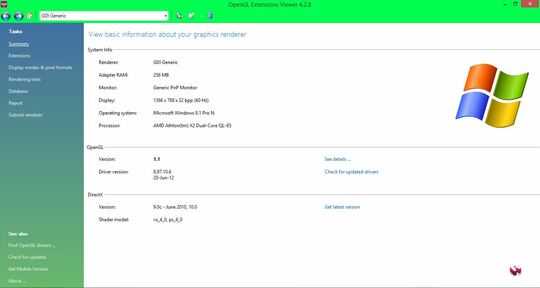
and here are the capabilities:
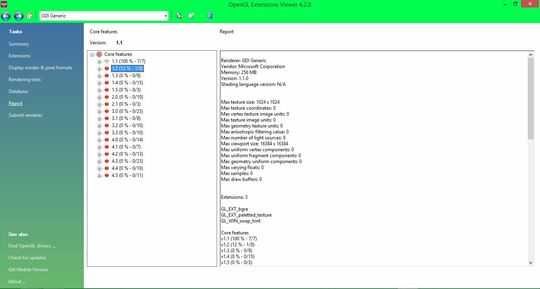
try this driver: 64Bit: http://support.amd.com/en-us/download/desktop/legacy?product=legacy2&os=Windows%208%20-%2064 32Bit: http://support.amd.com/en-us/download/desktop/legacy?product=legacy2&os=Windows%208%20-%2032
– magicandre1981 – 2015-02-14T17:18:10.433It doesn't work. – kprovost7314 – 2015-02-14T23:10:46.153
what doesn't work? Are you unable to install the driver? OR does the driver still only support OpenGL 1.1? – magicandre1981 – 2015-02-15T07:46:59.360
It's still 1.1. – kprovost7314 – 2015-02-15T19:54:55.070
post a picture of OpenGL Extensions Viewer. – magicandre1981 – 2015-02-16T05:39:10.950
GDI generic looks like a software rendering. Is the AMD GPU correctly detected in device manger? – magicandre1981 – 2015-02-17T16:54:54.570
Yep. It says ATI Radeon 3100 Graphics (Microsoft Corporation - WDDM v1.1) – kprovost7314 – 2015-02-20T22:56:15.470
this "Microsoft Corporation - WDDM v1.1" is the inbox driver of Windows which has no OpenGL support, only the 1.1 software rendering. After running the Exe from AMD, you should have a folder C:\AMD or C:\ATI. Use Device Manager to try to install the driver: http://www.sevenforums.com/tutorials/97061-driver-install-device-manager.html
– magicandre1981 – 2015-02-21T07:16:33.647It says it's up to date, even when trying the new omega driver. – kprovost7314 – 2015-02-21T20:56:01.173
don't do the automatic scan. Point to the INF file and manually install the driver. The new drivers don't support our old GPU. Here you have to use the legacy driver. – magicandre1981 – 2015-02-22T07:06:14.477
@magicandre1981 I just did it last night. I did the INF method but the funny part is that I didn't see you're above comment until now. Turns out I can support OpenGL 3.3. THANK YOU FOR YOUR TIME!!! Now I can play Angry Birds Star Wars II. – kprovost7314 – 2015-02-22T19:46:50.393
ok, I posted it as answer, so that you can accept it to "close" the question. – magicandre1981 – 2015-02-23T05:40:04.390